Kubernetes is a powerful tool in the world of software development and cloud computing. It is a system designed to help you manage containerized applications with ease and efficiency.
If you’re new to Kubernetes, you might wonder why you should give it a try. From my experience as a developer, here are 5 compelling reasons to consider Kubernetes for your projects.
1. Automates Deployment and Scaling
Kubernetes takes the hassle out of manually deploying and scaling your applications. It automates these processes, ensuring that your services run smoothly with minimal human intervention.
When I first started using Kubernetes, I noticed how easily I could scale my applications without having to manually manage each instance.
Kubernetes automatically adjusts the number of containers based on the traffic and resource usage. This means you can handle high traffic loads without worrying about downtime or performance issues.
The ease of automated deployment and scaling is one of the biggest reasons to adopt Kubernetes.
It significantly reduces the time and effort needed to manage large applications. For businesses, this translates to faster development cycles and lower operational costs.
2. Self-Healing Capabilities
Kubernetes is designed to keep your applications up and running, even when issues arise.
Its self-healing capabilities are one of the most important reasons to use Kubernetes in production environments.
In my experience, containers can occasionally fail due to various reasons, such as resource limitations or network issues.
Kubernetes automatically detects these failures and restarts the affected containers. This ensures that your application continues to function smoothly without any manual intervention.
Kubernetes also monitors the health of your applications and replaces unhealthy containers.
It works constantly in the background, taking corrective actions when something goes wrong.
This self-healing nature saves you from firefighting server issues and provides peace of mind.
3. Portability Across Cloud Providers
One of the strongest benefits of Kubernetes is its ability to run on any cloud provider or even on-premises infrastructure.
Whether you’re using AWS, Google Cloud, Microsoft Azure, or a combination of these, Kubernetes allows you to move your applications between providers seamlessly.
This was one of the key reasons I adopted Kubernetes.
It gave me the flexibility to switch cloud providers without worrying about compatibility issues.
Kubernetes abstracts the underlying infrastructure and makes your application more portable.
Portability also allows businesses to avoid vendor lock-in. You can run Kubernetes on multiple clouds or in hybrid environments.
This gives you more control over your infrastructure and ensures that your applications can run anywhere, regardless of the platform.
4. Efficient Resource Management
Kubernetes is highly efficient in managing resources, ensuring that your applications use just the right amount of computing power, memory, and storage.
It helps in optimizing resource usage across multiple nodes, which is particularly important for reducing costs and improving performance.
From my experience, Kubernetes has been instrumental in keeping infrastructure costs under control.
It dynamically allocates resources to containers based on demand. When a service doesn’t need as many resources, Kubernetes scales down, freeing up valuable computing power for other tasks.
This makes it highly efficient for managing complex applications without wasting resources.
This level of resource efficiency is especially useful in cloud environments where you’re charged based on the amount of computing resources you use.
Kubernetes helps you get the most out of your infrastructure, ensuring that every bit of CPU and memory is used wisely.
5. Strong Community Support and Ecosystem
Kubernetes has a vast and active community of developers, which means there’s no shortage of resources when you need help.
The ecosystem around Kubernetes is rich, with countless open-source tools, integrations, and extensions that can help you customize Kubernetes to your specific needs.
When I started using Kubernetes, the community support was invaluable.
I could easily find tutorials, guides, and troubleshooting tips from other developers who faced similar challenges. This made the learning curve much more manageable.
Additionally, Kubernetes has become the industry standard for container orchestration, and as a result, many third-party services integrate with it.
Whether you need monitoring, security, or CI/CD tools, you’ll find that most modern DevOps tools are built to work with Kubernetes.
FAQs
- What is Kubernetes used for?
Kubernetes is used for automating the deployment, scaling, and management of containerized applications. - Is Kubernetes free to use?
Yes, Kubernetes is an open-source project, so it’s free to use. However, running Kubernetes in the cloud may incur infrastructure costs. - Do I need cloud experience to use Kubernetes?
You don’t need deep cloud experience to get started with Kubernetes, but understanding cloud concepts can be helpful. - How does Kubernetes scale applications?
Kubernetes automatically adjusts the number of running containers based on CPU, memory, or custom metrics. - What are the alternatives to Kubernetes?
Some alternatives include Docker Swarm, OpenShift, and Amazon ECS. - Can I run Kubernetes locally?
Yes, you can use tools like Minikube or Docker Desktop to run Kubernetes on your local machine for development and testing. - What are Kubernetes pods?
Pods are the smallest deployable units in Kubernetes, consisting of one or more containers that share the same network and storage. - Is Kubernetes good for small projects?
While Kubernetes is more suited for large-scale applications, it can be used for small projects if you anticipate future growth. - What are the challenges of using Kubernetes?
The learning curve and complexity of setting up Kubernetes can be challenging, but these can be overcome with proper documentation and community support. - How does Kubernetes handle application failures?
Kubernetes automatically restarts failed containers and replaces unhealthy pods, ensuring minimal downtime.
Conclusion
Kubernetes is a powerful tool for modern application development.
Its ability to automate deployments, heal itself, provide portability, and its strong community support make it a must-try for developers and businesses.
If you’re looking to streamline your development processes and ensure reliability across environments, Kubernetes is the way to go.
Read More
Want to learn about the top 14 Database-as-a-Service solutions for Postgres? Check out my latest exploration!: I Explored these 14 Database-as-a-Service Solutions for Postgres — Here’s My Take
Those interested in learning about load balancers, and how they manage high traffic, can check out this guide: What is Load Balancer? How Does it Work?.
For more on the differences between SQL and NoSQL, refer to this blog post: SQL vs. NoSQL in 2024.
For those curious about why companies like YouTube, Facebook, and Netflix continue using SQL instead of NoSQL, this blog offers more insight: Why YouTube, Facebook, and Netflix Still Use SQL Over NoSQL.
Discover the top 10 essential AWS services you actually need out of the 200+ options available, saving you time and resources. Learn how to simplify your cloud journey with ‘200+ AWS Services And Only 10 You Actually Need.‘

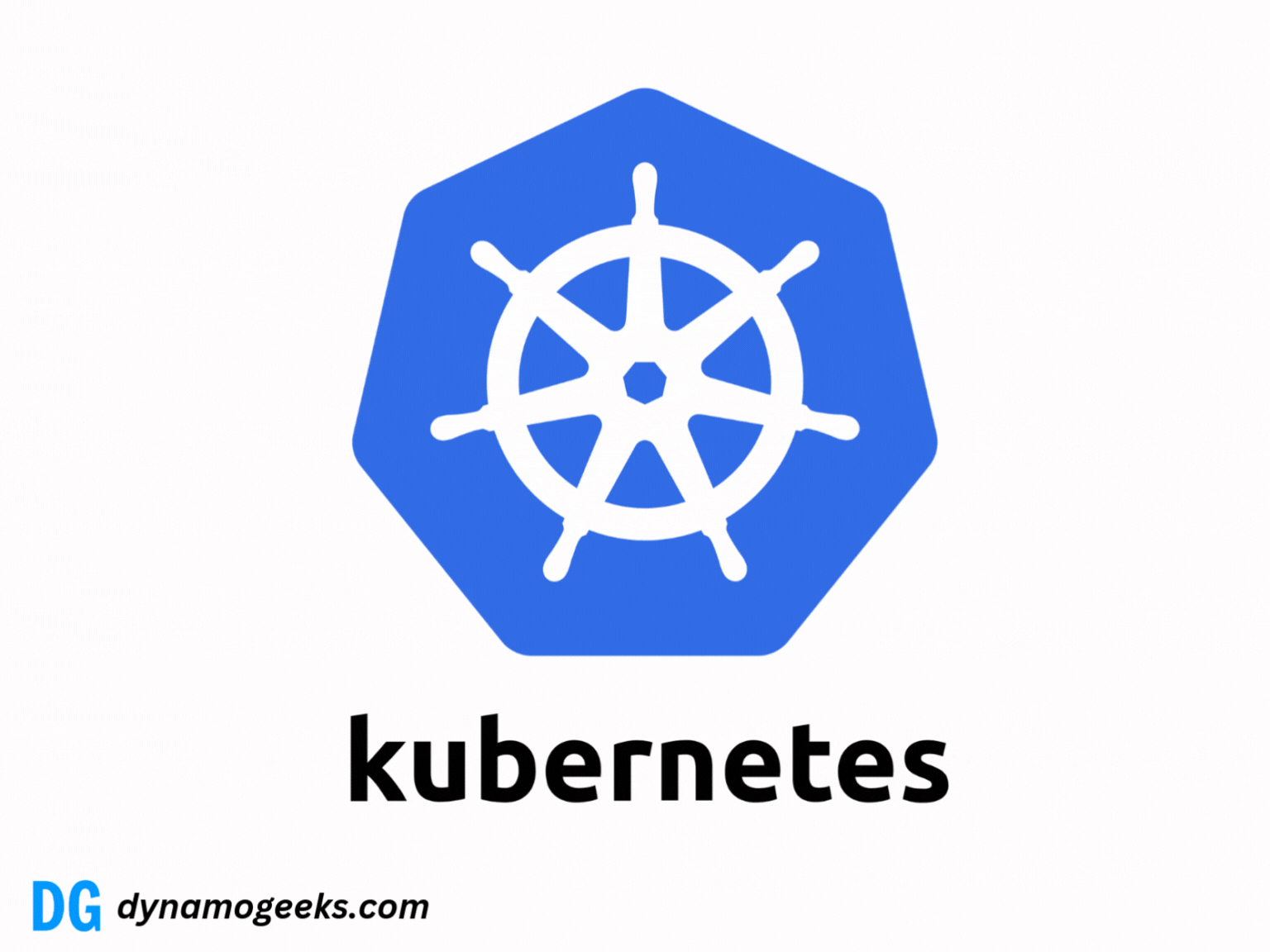
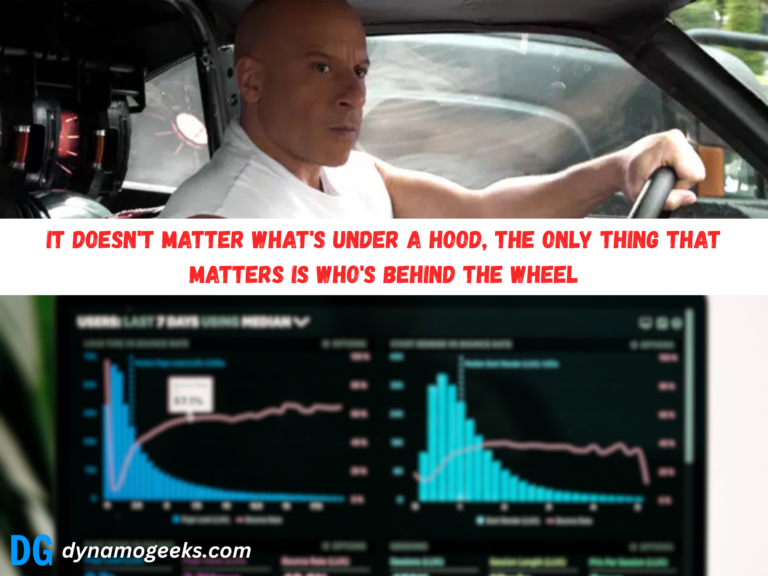

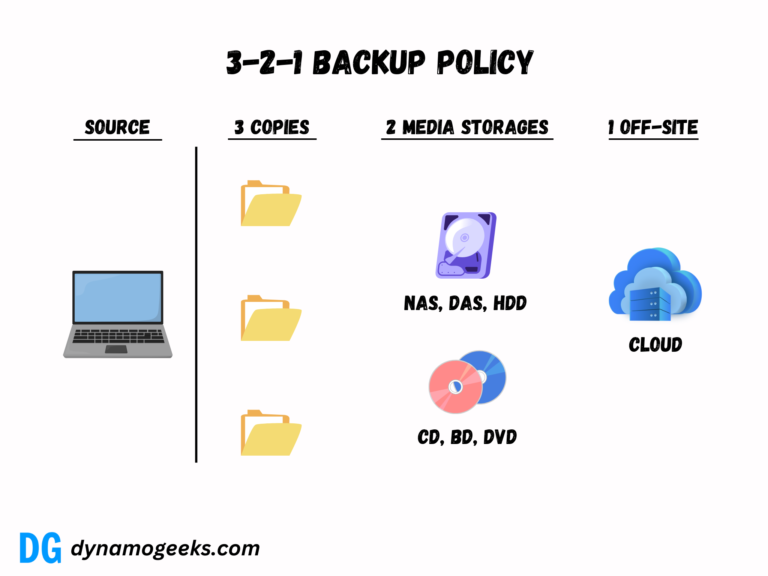
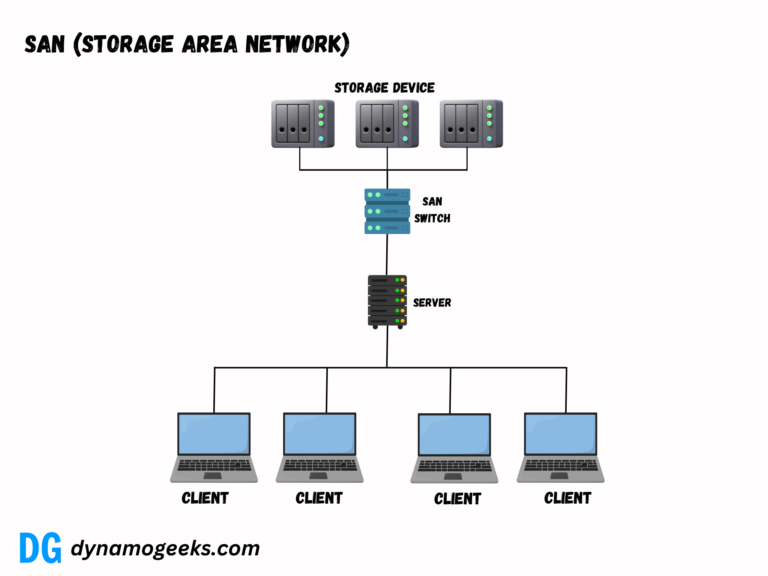


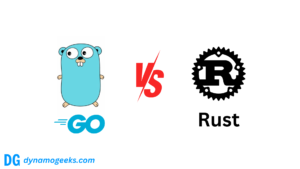
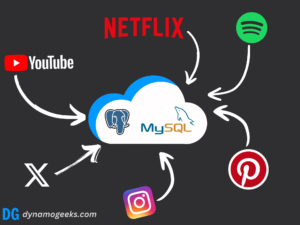
Great Article