When it comes to choosing the right database for your project, the choice between MongoDB and DynamoDB is crucial. Both are NoSQL databases but differ significantly in how they operate, the use cases they suit, and the advantages they offer. In this blog, I’ll break down the key differences between MongoDB and DynamoDB, covering all major aspects, so you can make an informed decision.
Note: This blog post discusses “MongoDB (not MongoDB Atlas) vs. DynamoDB.”
- 1. MongoDB vs DynamoDB
- 2. Data Models
- 3. Schema Flexibility
- 4. Query Language
- 5. Indexing
- 6. Scalability
- 7. Performance
- 8. Durability and Availability
- 9. Pricing Model
- 10. Ease of Use and Management
- 11. Security
- 12. Use Cases
- 13. Ecosystem and Integrations
- 14. Licensing: MongoDB vs DynamoDB
- 15. MongoDB Atlas: Managed Database Service
- 16. Pricing
- 17. Benchmarks: MongoDB vs DynamoDB Performance
- 18. Companies Using MongoDB and DynamoDB
- 19. Serious Disadvantages of MongoDB and DynamoDB
- 20. Where MongoDB and DynamoDB Shouldn’t Be Used
- 21. Which One Should You Choose?
- 22. Key Takeaways
- 23. Recommended Resources on MongoDB and DynamoDB
- 24. Conclusion: Choosing the Right Database for Your Needs
1. MongoDB vs DynamoDB
Before diving into the differences, it’s important to understand what MongoDB and DynamoDB are.
- MongoDB is an open-source, document-oriented NoSQL database developed by MongoDB Inc. It stores data in a flexible, JSON-like format (BSON). This makes it easy to scale and adapt as data structures change over time.
- DynamoDB is a managed NoSQL database service provided by AWS (Amazon Web Services). It uses a key-value and document data model, built for high availability and scalability.
Now that we know what they are, let’s move into the key areas where they differ.
2. Data Models
MongoDB uses a document-based model that stores data in flexible, JSON-like documents (BSON), allowing for a dynamic schema. In contrast, DynamoDB employs a key-value and document-based model, relying on primary keys to organize data, which can be more rigid.
- MongoDB’s Data Model:
- Document-based.
- Uses BSON format (Binary JSON).
- Flexible schema, meaning you can add or remove fields without issues.
- Supports complex data types like arrays and nested documents.
- DynamoDB’s Data Model:
- Primarily key-value.
- Each item is identified by a primary key.
- Supports simple key-value pairs or documents.
- Structured around partitions and indexes for efficient querying.
In MongoDB, you can model relationships with embedded documents or references. In contrast, DynamoDB encourages a flat structure to avoid complex joins and relationships.
3. Schema Flexibility
MongoDB offers full schema flexibility, allowing different documents within the same collection to have varying fields, making it suitable for evolving data needs. Conversely, DynamoDB requires a defined schema for its primary keys but allows flexibility for other attributes.
- MongoDB:
- Completely schema-less.
- You can store different fields in different documents of the same collection.
- Great for dynamic or evolving data.
- DynamoDB:
- It is schema-less in terms of attributes, but the primary key must be defined in advance.
- Attributes within items can vary, but careful planning of the primary key is required upfront.
If you need maximum flexibility, MongoDB gives you more freedom. DynamoDB is a bit stricter due to its need for predefined keys.
4. Query Language
MongoDB features a powerful and expressive query language that supports complex queries, aggregations, and joins, making it versatile for various applications. DynamoDB offers a simpler query interface primarily focused on key-value access patterns, which can limit the complexity of queries.
- MongoDB:
- Uses its own query language based on JSON.
- Complex queries are supported, including aggregation, joins, and filtering.
- You can query nested documents, arrays, and use operators like
$gt,$lt,$in, and more.
- DynamoDB:
- Limited to simple key-value queries.
- Offers filtering but lacks complex query operators.
- Provides two query methods:
GetItemandQuery(for primary key searches).
MongoDB excels in complex querying. If you need advanced queries, especially on complex data structures, MongoDB is the better choice.
5. Indexing
MongoDB provides rich indexing capabilities, including support for compound indexes, geospatial indexes, and full-text search, enhancing query performance. DynamoDB also supports indexing with global and local secondary indexes, but its options are more limited compared to MongoDB.
- MongoDB:
- Supports multiple indexes, including compound, geospatial, and text indexes.
- You can index any field in the document.
- Indexes improve query performance, though they can slow down writes.
- DynamoDB:
- Primary and secondary indexes.
- Supports Global Secondary Indexes (GSI) and Local Secondary Indexes (LSI).
- Indexes need to be carefully designed because you can’t change them without recreating the table.
MongoDB’s indexing flexibility gives you more control, especially when you need to optimize for specific queries. DynamoDB’s indexing system is powerful but requires more planning upfront.
6. Scalability
MongoDB is designed for horizontal scalability through sharding, allowing it to distribute data across multiple servers. DynamoDB, fully managed by AWS, automatically scales throughput and storage based on demand, making it suitable for applications with unpredictable workloads.
- MongoDB:
- Scales horizontally through sharding.
- You need to manage the sharding process manually, which adds complexity.
- Offers great control but requires effort in managing clusters.
- DynamoDB:
- Fully managed and auto-scales based on demand.
- Amazon DynamoDB’s auto-scaling capabilities make it ideal for unpredictable traffic.
- No manual sharding is required, and scaling is seamless.
If you want a hassle-free, auto-scaling solution, DynamoDB is the winner. MongoDB gives you more control but requires you to handle the scaling process yourself.
7. Performance
MongoDB delivers high performance through in-memory processing and efficient data retrieval, especially for complex queries. DynamoDB is optimized for single-digit millisecond response times, particularly for key-value lookups, making it ideal for high-traffic applications.
- MongoDB:
- Performance depends on how well you design your indexes and data model.
- If not optimized, complex queries can slow down the system.
- Great for workloads where read and write operations are balanced.
- DynamoDB:
- Optimized for high-speed read and write operations.
- Provides consistent, low-latency responses, especially for key-value lookups.
- Built for high-throughput scenarios.
DynamoDB shines in scenarios where low-latency, high-volume key-value operations are required. MongoDB, however, can handle more complex workloads if designed correctly.
8. Durability and Availability
MongoDB ensures durability through write concerns and replica sets, which provide high availability and data redundancy. DynamoDB, as a fully managed service, offers built-in high availability and durability across multiple availability zones.
- MongoDB:
- Offers replica sets to provide high availability.
- You need to manage replication across multiple nodes.
- Offers tunable consistency.
- DynamoDB:
- Fully managed with high availability out-of-the-box.
- Data is automatically replicated across multiple AWS Availability Zones.
- Consistency models include strong or eventual consistency.
DynamoDB’s managed replication makes it easier to achieve high availability, while MongoDB gives you more control over how you set up replication and consistency.
9. Pricing Model
MongoDB has a more flexible pricing model based on the deployment option (self-hosted or managed) and usage. DynamoDB’s pricing is based on provisioned throughput and storage, which can lead to higher costs for unpredictable workloads due to its pay-per-request model.
- MongoDB:
- Free for the community edition.
- MongoDB Atlas (the cloud version) offers pay-as-you-go pricing based on instance size, storage, and data transfer.
- You have more control over costs, but it requires manual management.
- DynamoDB:
- Pay-per-use pricing model.
- Pricing depends on read/write units, storage, and data transfer.
- Includes additional charges for backups and global tables.
DynamoDB’s pay-per-use model is highly attractive for unpredictable workloads. MongoDB gives you the option of using the free edition but managing costs can be more complex.
10. Ease of Use and Management
MongoDB offers a rich set of tools for management and monitoring, but self-hosting requires more operational effort. In contrast, DynamoDB is a fully managed service that abstracts much of the operational complexity, making it easier to use but with less control over the underlying infrastructure.
- MongoDB:
- Offers tools like MongoDB Compass for visualization.
- You need to manage updates, sharding, replication, and scaling if self-hosted.
- MongoDB Atlas simplifies management but still requires setup.
- DynamoDB:
- Fully managed by AWS.
- No need to worry about updates, scaling, or replication.
- Integrated with AWS services like IAM for security and Lambda for serverless computing.
If you prefer a fully managed, hands-off approach, DynamoDB is ideal. MongoDB, especially if self-hosted, requires more involvement in day-to-day management.
11. Security
MongoDB provides robust security features, including role-based access control, encryption, and auditing capabilities. DynamoDB leverages AWS’s security infrastructure, offering encryption at rest and in transit, along with fine-grained access control through AWS IAM.
- MongoDB:
- Offers built-in roles and role-based access control.
- Supports encryption at rest and in transit.
- Requires manual setup for authentication and authorization.
- DynamoDB:
- Integrated with AWS Identity and Access Management (IAM).
- Provides encryption at rest and in transit automatically.
- AWS takes care of most security concerns.
DynamoDB’s integration with AWS services makes security easier to manage. MongoDB provides flexibility but requires you to handle more of the setup.
12. Use Cases
MongoDB is well-suited for applications requiring flexible schemas, such as content management systems, real-time analytics, and IoT applications. DynamoDB is ideal for high-traffic applications with predictable access patterns, such as gaming, mobile apps, and e-commerce.
- MongoDB:
- Ideal for applications with complex querying needs.
- Great for real-time analytics, content management systems, and IoT applications.
- Suitable for flexible and evolving data models.
- DynamoDB:
- Best for key-value workloads, high-speed transactions, and gaming applications.
- Perfect for serverless applications, due to its seamless integration with AWS Lambda.
- Suitable for unpredictable traffic patterns due to auto-scaling.
13. Ecosystem and Integrations
MongoDB boasts a rich ecosystem with various tools, frameworks, and libraries, along with extensive community support. DynamoDB integrates seamlessly with other AWS services, enhancing its capabilities in data processing, analytics, and machine learning.
- MongoDB:
- A rich ecosystem with drivers for almost every language.
- Offers tools like MongoDB Charts for visualization and MongoDB Stitch for serverless computing.
- Integration with popular platforms like Google Cloud, AWS, and Microsoft Azure.
- DynamoDB:
- Deep integration with AWS services.
- Works well with AWS Lambda, Kinesis, and CloudWatch.
- More limited if you plan to use non-AWS environments.
MongoDB is more versatile if you want to use different cloud providers. DynamoDB fits well if you are deeply invested in the AWS ecosystem.
14. Licensing: MongoDB vs DynamoDB
MongoDB is available under the Server Side Public License (SSPL), which allows for free use but imposes certain restrictions on cloud service providers. DynamoDB is a proprietary service offered by AWS, with no open-source version, and is priced based on usage.
- MongoDB License:
- Initially, MongoDB was released under the open-source AGPL (GNU Affero General Public License). However, as of 2018, MongoDB switched to the Server Side Public License (SSPL).
- The SSPL allows free use of MongoDB, but with strict conditions if you offer MongoDB as a service. This change was made to prevent cloud providers from offering MongoDB without sharing their service source code.
- MongoDB Atlas, their managed cloud service, has its own pricing model, which I’ll cover in more detail below.
- DynamoDB License:
- DynamoDB is a proprietary, fully-managed database service offered by AWS. There is no open-source version of DynamoDB.
- If you choose DynamoDB, you are locked into AWS and must comply with their terms of service. This can be a disadvantage if you need flexibility in cloud providers.
15. MongoDB Atlas: Managed Database Service
MongoDB Atlas is MongoDB’s fully-managed cloud database service, providing an easy way to deploy, manage, and scale MongoDB on the cloud. It offers the following:
- Cross-Cloud Support: Atlas can be deployed on AWS, Google Cloud, and Microsoft Azure, giving you flexibility across cloud platforms.
- Global Clusters: Atlas supports global clusters, allowing you to place data close to your users for low-latency access.
- Automated Backups & Scaling: MongoDB Atlas automatically handles backups, scaling, and security patches, saving you the time and hassle of manual management.
For teams wanting a managed service without the lock-in of AWS-specific solutions like DynamoDB, Atlas is a compelling option.
16. Pricing
Both MongoDB and DynamoDB have unique pricing models, and it’s essential to understand how they impact your budget, especially for large-scale applications.
- MongoDB Pricing:
- Self-hosted MongoDB is free if you use the Community Edition, but you’ll need to handle infrastructure and management yourself.
- MongoDB Atlas uses a pay-as-you-go model, where you are billed based on the cloud provider, instance size, storage, I/O operations, and backup. Atlas offers several pricing tiers:
- Shared Tier: Basic tier for learning or light workloads, starting free.
- Dedicated Clusters: The price scales with your usage and the cloud provider you choose.
- Backup and Storage Costs: In addition to the instance cost, Atlas also charges for backups and additional storage.
- DynamoDB Pricing:
- DynamoDB uses a pay-per-request pricing model, where you’re charged for each read and write request.
- Pricing is divided into on-demand capacity (pay for what you use) and provisioned capacity (pre-allocate read and write throughput):
- On-Demand Pricing: No upfront costs, and you are billed based on actual usage. This is ideal for variable or unpredictable workloads.
- Provisioned Pricing: You pay a fixed rate for read and write capacity units (RCUs and WCUs). This option is cheaper if your traffic is steady.
- Data Storage: Additional costs apply for data storage, backups, global tables, and data transfer.
- Free Tier: AWS offers 25 GB of free DynamoDB storage and up to 200 million free requests per month for the first 12 months.
17. Benchmarks: MongoDB vs DynamoDB Performance
In benchmark tests, MongoDB generally excels in complex query performance and aggregation capabilities, while DynamoDB shines in high-speed key-value access and scalability under heavy loads. Performance varies based on specific use cases, making it essential to evaluate both databases against the requirements of your application.
- MongoDB Benchmark:
- MongoDB tends to perform better when dealing with complex queries and write-heavy workloads, especially when indexes are well-optimized.
- MongoDB excels in scenarios requiring aggregation, filtering, and sorting across large datasets.
- However, MongoDB’s performance can degrade with large data sets if sharding isn’t configured properly.
- DynamoDB Benchmark:
- DynamoDB outperforms MongoDB in terms of latency and throughput when it comes to key-value operations or high-speed transactions.
- For simple lookups or write-heavy workloads, DynamoDB provides consistent low-latency performance.
- DynamoDB also scales more effortlessly under massive traffic loads thanks to its automatic scaling.
A comparison of Go and Rust, two languages often used with databases like MongoDB and DynamoDB, can be found here: Go vs Rust: A Complete Comparison in 2024.
18. Companies Using MongoDB and DynamoDB
Both MongoDB and DynamoDB are used by some of the largest tech companies in the world. Here are examples of six companies that use these databases:
- MongoDB:
- Uber: Uses MongoDB for managing trip data and real-time analytics.
- eBay: Implements MongoDB for search and real-time analytics in their marketplace.
- Shutterfly: Relies on MongoDB for storing massive amounts of images and user data.
- DynamoDB:
- Amazon: DynamoDB powers key components of Amazon’s e-commerce platform, handling huge volumes of transactions.
- Netflix: Uses DynamoDB for content metadata storage and real-time operational data, benefiting from its scalability.
- Airbnb: Employs DynamoDB for managing booking information and user sessions.
These examples showcase the versatility and scalability of both databases across different industries.
For those curious about why companies like YouTube, Facebook, and Netflix continue using SQL instead of NoSQL, this blog offers more insight: Why YouTube, Facebook, and Netflix Still Use SQL Over NoSQL.
19. Serious Disadvantages of MongoDB and DynamoDB
No database is perfect, and both MongoDB and DynamoDB have their downsides. Here’s a look at the serious disadvantages of each:
- MongoDB Disadvantages:
- Manual Scaling: Scaling MongoDB requires manual configuration, and sharding can be complex to manage.
- Heavy Memory Usage: MongoDB’s default memory usage can be high because it keeps frequently accessed data in memory.
- Data Consistency: With replica sets, MongoDB’s eventual consistency model can be problematic for applications requiring strong consistency.
- DynamoDB Disadvantages:
- Vendor Lock-in: Since DynamoDB is AWS-specific, switching to another cloud provider or migrating data can be challenging.
- Limited Query Flexibility: DynamoDB’s querying capabilities are more limited compared to MongoDB, especially when dealing with complex filters and aggregations.
- Indexing Constraints: You can’t change DynamoDB indexes without recreating the table, which can be restrictive in evolving applications.
20. Where MongoDB and DynamoDB Shouldn’t Be Used
Each database has specific scenarios where it may not be the best fit:
- Where MongoDB Shouldn’t Be Used:
- High-Write, Low-Latency Workloads: MongoDB struggles with extremely high write volumes and can experience performance bottlenecks if not tuned properly.
- Highly Relational Data: For applications requiring complex relationships (i.e., multiple joins), a relational database like PostgreSQL may be a better choice.
- Where DynamoDB Shouldn’t Be Used:
- Complex Query Requirements: If your application requires complex queries with multiple filters, sorting, or aggregations, DynamoDB may not be sufficient.
- Multi-Cloud Architectures: Since DynamoDB is AWS-specific, it’s not suitable for multi-cloud strategies where flexibility is required across different providers.
For more on the differences between SQL and NoSQL, refer to this blog post: SQL vs. NoSQL in 2024.
21. Which One Should You Choose?
So, MongoDB or DynamoDB? The answer depends on your specific requirements:
- Choose MongoDB if you need:
- Flexible schema and complex queries.
- More control over database setup and performance tuning.
- A wider range of integrations outside of AWS.
- Choose DynamoDB if you need:
- Seamless auto-scaling and high availability.
- A fully managed, hands-off solution.
- Integration with AWS services for serverless or event-driven architectures.
In my experience, MongoDB excels when I need flexibility in how I structure data and when complex querying is a core part of the application. On the other hand, DynamoDB is a lifesaver when I need a database that can handle unpredictable workloads, auto-scale efficiently, and seamlessly integrate into an AWS-centric ecosystem.
Both databases are strong contenders, but the choice really boils down to your project needs. Let’s wrap up with some final takeaways.
22. Key Takeaways
To summarize everything we’ve covered:
- Data Model: MongoDB offers a document-based, flexible schema; DynamoDB uses a key-value structure.
- Schema Flexibility: MongoDB is fully schema-less, while DynamoDB has more restrictions around primary keys.
- Query Language: MongoDB supports complex queries, while DynamoDB is limited to simpler key-value operations.
- Indexing: MongoDB provides a wide range of indexing options, while DynamoDB’s indexing system is powerful but requires careful planning.
- Scalability: MongoDB offers sharding for scaling, but DynamoDB auto-scales effortlessly.
- Performance: MongoDB handles complex workloads well, but DynamoDB is built for high-speed, high-volume transactions.
- Durability and Availability: DynamoDB is managed and replicated by AWS, while MongoDB requires manual replication setup.
- Pricing: MongoDB has free and managed options, while DynamoDB offers a pay-per-use model ideal for variable workloads.
- Ease of Use: MongoDB offers more control, but DynamoDB is easier to manage as a fully-managed service.
- Security: DynamoDB integrates easily with AWS security tools; MongoDB requires manual setup for authentication and encryption.
- Use Cases: MongoDB is great for real-time analytics and evolving schemas, while DynamoDB is better for high-speed, serverless applications.
- Ecosystem: MongoDB integrates well across platforms, while DynamoDB fits perfectly within the AWS environment.
23. Recommended Resources on MongoDB and DynamoDB
1. Amazon DynamoDB Use Cases for Media and Entertainment Customers
- This blog showcases how media and entertainment companies leverage Amazon DynamoDB to handle high-scale data processing, content management, and real-time engagement. It provides specific use cases from major players in the industry, highlighting how DynamoDB’s scalability and low-latency performance support massive traffic spikes during live events.
2. eBay: Building Mission-Critical Multi-Data Center Applications with MongoDB
- This article explores how eBay uses MongoDB for its mission-critical applications that span multiple data centers. The blog details how MongoDB’s flexible data model and high availability help eBay manage complex, large-scale operations while ensuring performance and reliability across global infrastructures.
3. Amazon DynamoDB Blogs
- A comprehensive collection of blogs from Amazon covering best practices, optimizations, and customer success stories related to DynamoDB. The posts include deep dives into how businesses across industries harness DynamoDB for scalable, high-performance data management.
4. MongoDB Blogs
- Description: The official MongoDB blog offers the latest updates, tutorials, and success stories. It covers a wide array of topics, including real-world use cases, technical guides for scaling applications, and industry trends where MongoDB shines as the database solution.
24. Conclusion: Choosing the Right Database for Your Needs
When it comes to picking the right database, always think about what your project demands. In some cases, MongoDB is the perfect fit for dynamic, evolving applications with complex queries. In others, DynamoDB is ideal for those who need a fast, scalable, and managed database solution with tight integration into the AWS cloud.
To sum it all up, MongoDB and DynamoDB are both excellent NoSQL databases, but they serve different use cases.
- Choose MongoDB if:
- You need complex queries and flexible schema design.
- You’re managing large amounts of unstructured data and want to use a multi-cloud strategy.
- Your app requires real-time analytics, content management, or Internet of Things (IoT) solutions.
- Choose DynamoDB if:
- You need a fully-managed, auto-scaling database within AWS.
- You prioritize speed, low latency, and high-throughput for simple key-value operations.
- You’re building a serverless or event-driven architecture with AWS Lambda.
Ultimately, the right choice depends on your application’s unique needs. By understanding the strengths and weaknesses of both MongoDB and DynamoDB, you’ll be able to make a better-informed decision that suits your project’s goals.
In my journey, I’ve found both MongoDB and DynamoDB to be powerful tools when used in the right context. It’s important to assess your project’s needs and long-term scalability requirements. No one-size-fits-all solution exists, but by understanding the strengths and limitations of both databases, you can make the right choice for your application.
Those interested in learning about load balancers, and how they manage high traffic, can check out this guide: What is Load Balancer? How Does it Work?.


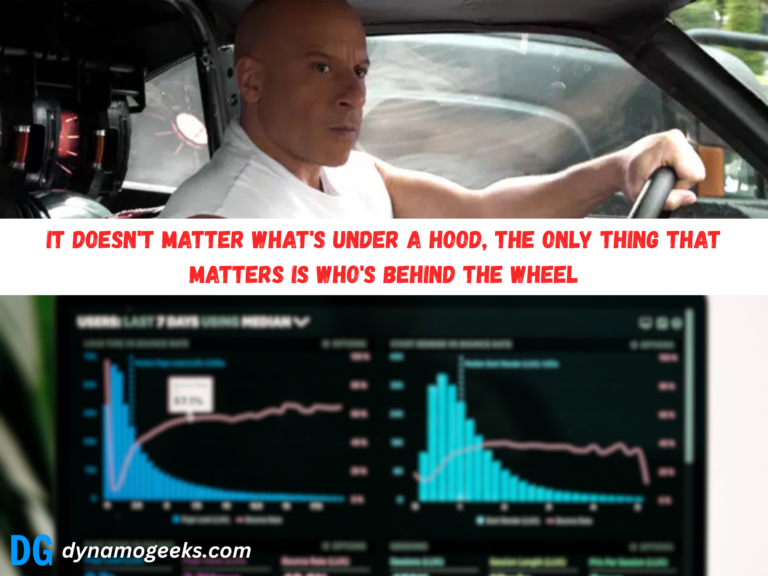

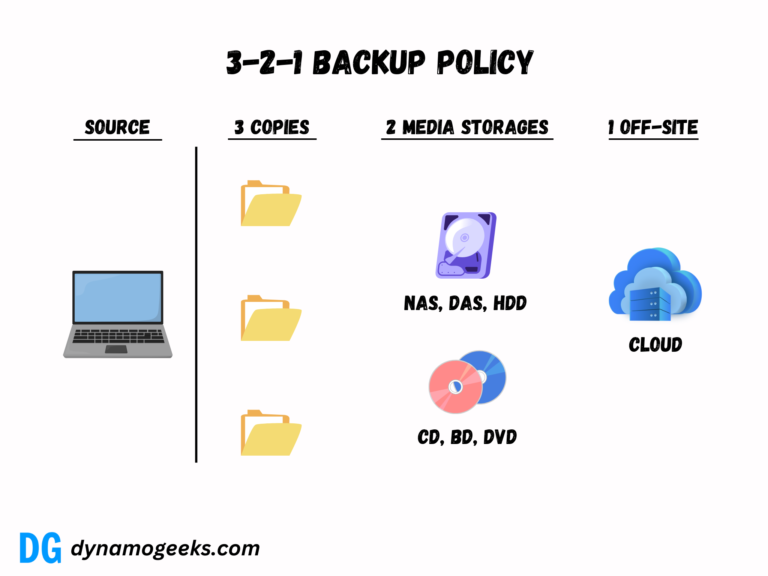
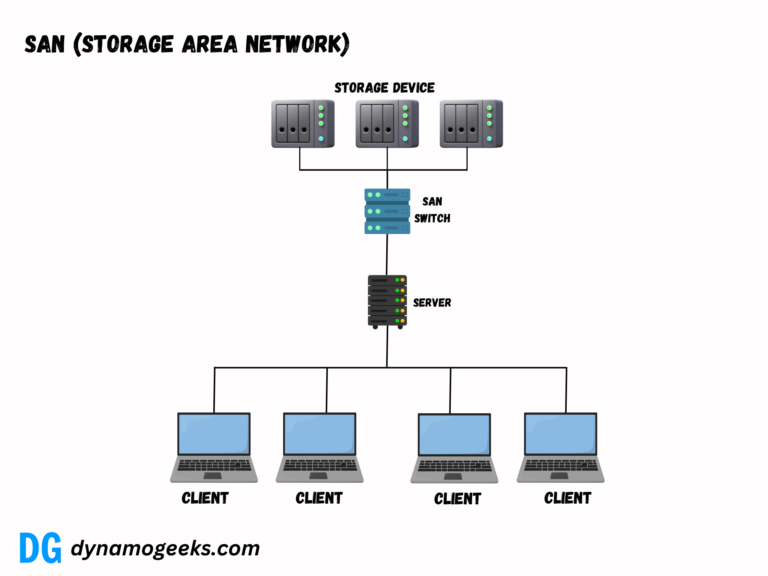


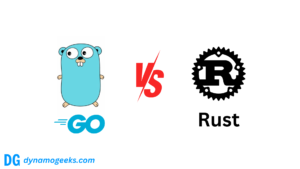
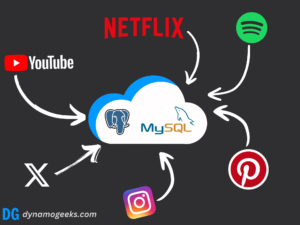
купить диплом магистра в ставрополе russa-diploms.ru .
Профессиональный массаж для расслабления и восстановления. Различные техники: классический, спортивный, лечебный и релакс. Помогаем снять стресс, улучшить самочувствие и зарядиться энергией. Комфортная обстановка и индивидуальный подход к каждому клиенту.
Купить мебель https://www.premiere-mebel.ru для стильного интерьера. Широкий ассортимент, высокое качество и продуманный дизайн для вашего дома и офиса.
Exciting new inventions to look out for in 2022, groundbreaking inventions shaping tomorrow.
Incredible new inventions that will simplify your life, innovative products changing the game.
dark cloud 2 inventions [url=https://www.washingtondchotelsonline.com/index.php/2024/05/19/innovative-inventions-shaping-our-future/]https://www.washingtondchotelsonline.com/index.php/2024/05/19/innovative-inventions-shaping-our-future/[/url] .
купить диплом о среднем образование цена купить диплом о среднем образование цена .
Бесплатные приложения https://appdiscover.ru и игры для Андроид, заходии и скачивай на русском языке.
эффективная контекстная реклама яндекс сео продвижение сайтов москва
раскрутка интернет магазина заказать продвижение сайта в яндексе
где заказать дипломную работу diplomdarom.ru .
рабочие промокоды эпик лут промо обновления ежедневно, только рабочие коды.
Free scanner https://theqrcode.site for QR Codes without app. QR codes from camera, image, picture, screenshot or webcam. Scan Wifi QR Online without app and get network name, password.
Decouvrez notre selection de
Couteaux de cuisine
pour la maison
Всё о покупке аттестата о среднем образовании: полезные советы
врач с купленным дипломом врач с купленным дипломом .
купить диплом магистра купить диплом магистра .
Great Article
Very nice man
we use Mongodb for last 2 years
Dynamo has many features than mongodb
Dynamo database is the fastest
Nope, Mongodb has many features than any other databases…
Mongodb is more affordable than dynamodb
DynamoDb is serverless which is really a game changer here..
MongoDb is better than DynamoDb in so many cases…