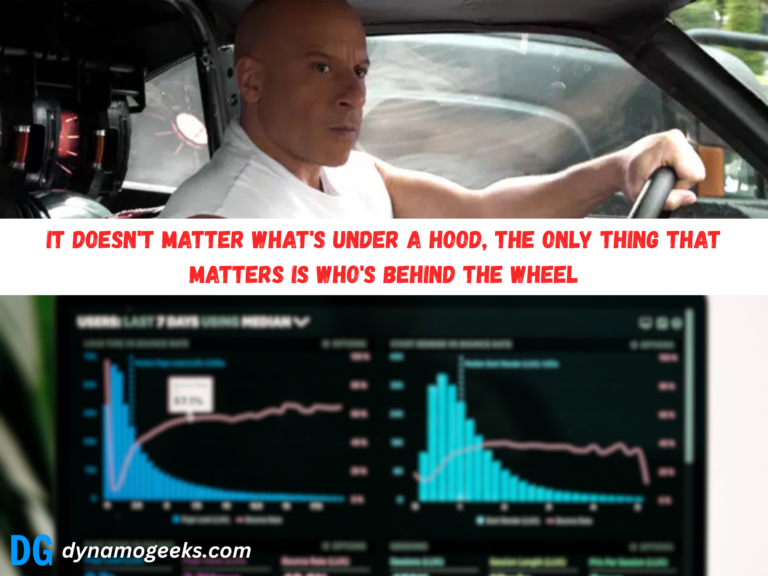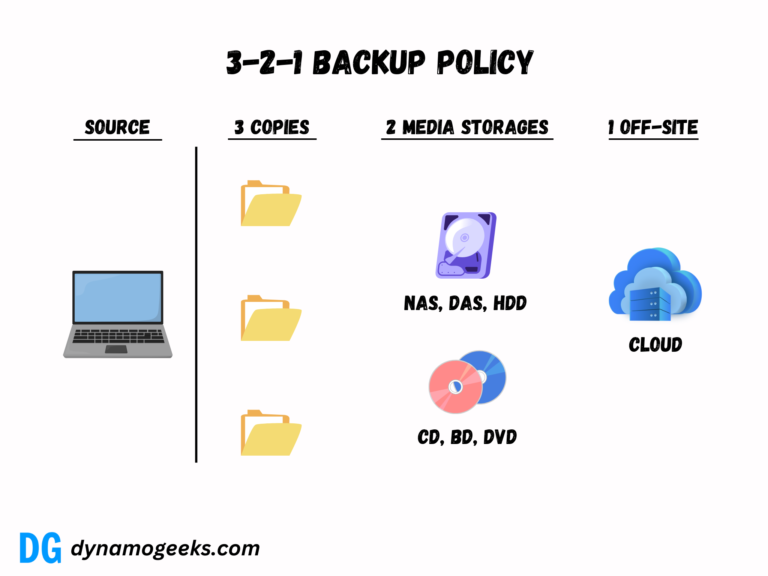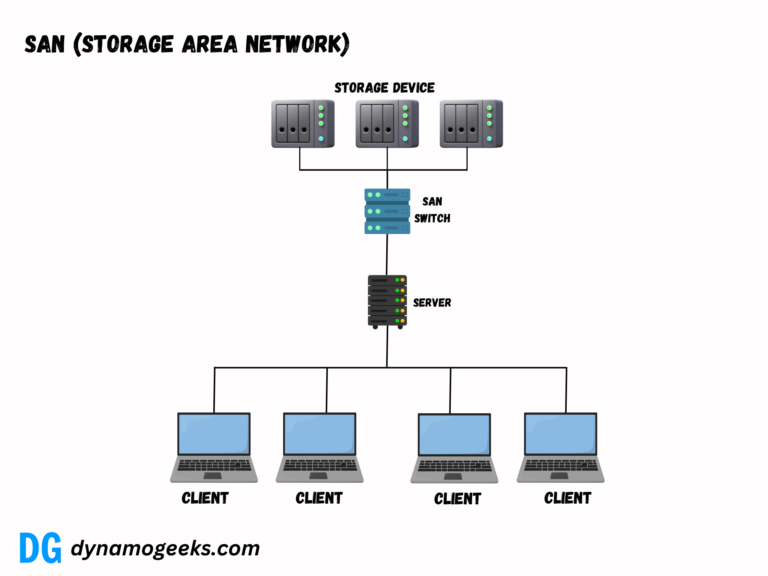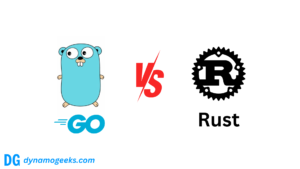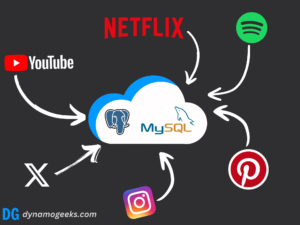- 1. AWS RDS for PostgreSQL
- 2. Google Cloud for PostgreSQL
- 3. Google Cloud AlloyDB for PostgreSQL
- 4. Heroku Postgres
- 5. DigitalOcean for PostgreSQL
- 6. Linode for PostgreSQL
- 7. Azure Cosmos DB for PostgreSQL (Citus)
- 8. Supabase for PostgreSQL
- 9. Neon.tech PostgreSQL (Serverless)
- 10. IBM for PostgreSQL
- 11. Oracle for PostgreSQL
- 12. AWS Aurora for PostgreSQL
- 13. Google Cloud Spanner for PostgreSQL
- 14. Yugabyte for PostgreSQL
- So, What Did I Learn?
As a solo indie developer with limited resources, managing everything myself can be a daunting task.
One of the things that I found most time-consuming (and honestly, anxiety-inducing) was database management.
That’s why I decided to leave it to the pros and explore the world of Database-as-a-Service (DBaaS). For me, PostgreSQL was the choice—it’s robust, flexible, and open-source. But the sheer number of providers offering PostgreSQL-as-a-service can be overwhelming.
After diving into various options, I’ve come to a better understanding of what works for a small-scale developer like myself.
Here’s my experience with 12 popular PostgreSQL DBaaS platforms, and why they’ve made it (or didn’t make it) into my toolbox.
1. AWS RDS for PostgreSQL
AWS RDS is one of the first platforms that comes to mind when thinking about managed databases.
It’s highly reliable with a vast feature set, but it’s not the cheapest option out there.
While their pricing isn’t outrageous, you have to be ready to pay for peace of mind.
Their automatic backups, scaling, and security are top-notch, which is great because I don’t have the time to babysit my database. However, the cost can quickly spiral out of control if you’re not careful with your usage.
But I loved their free tier while I was just starting out—though I outgrew it quickly.
2. Google Cloud for PostgreSQL
Google Cloud’s (PostgreSQL) offering is pretty comparable to AWS in terms of reliability and features.
Their integration with other Google Cloud services makes it an easy pick if you’re already in the Google ecosystem.
Cost-wise, it’s similar to AWS, and I found their pricing model to be clear, though sometimes you have to squint to see the full picture.
Their scalability is fantastic, and I liked how they let me set up failover configurations without jumping through hoops.
Performance-wise, it never let me down.
3. Google Cloud AlloyDB for PostgreSQL
It offers a cloud-native feel, high performance, and is geared toward heavy workloads.
For someone like me, who isn’t working with massive data sets (yet), it felt like driving a Ferrari when I mostly needed a reliable sedan.
That said, if you’re in need of serious horsepower, AlloyDB is a game changer. But again, the price reflects its power—it’s not for the faint of heart (or the light of wallet).
4. Heroku Postgres
If simplicity is what you’re after, Heroku Postgres is one of the best.
For someone like me, who prioritizes ease of use over complex features, Heroku made everything super smooth.
However, once you scale, it can become quite expensive, and the performance bottlenecks start to show.
It’s a great starting point, but as my project grew, I found myself needing more flexibility than Heroku could provide.
5. DigitalOcean for PostgreSQL
DigitalOcean has been great for budget-friendly solutions, and their managed PostgreSQL offering is no different.
The pricing is transparent and reasonable, making it a strong choice for indie devs who are conscious of their spending.
While it doesn’t have the advanced features of Google or AWS, it offers a stable, no-frills service.
The lack of complex features isn’t a dealbreaker for me, because I prefer simplicity.
Their support and documentation are also quite solid, which is helpful when you don’t have a dev-ops team.
6. Linode for PostgreSQL
Linode is another affordable option. Like DigitalOcean, it’s very straightforward and transparent with pricing.
It doesn’t come with the bells and whistles of bigger players like AWS or Google, but if you need a reliable, no-nonsense PostgreSQL setup, Linode is a good bet.
I appreciated the low cost, but found myself bumping up against limitations when I wanted more control over scaling and optimization. That said, for a lightweight project, it’s hard to beat.
7. Azure Cosmos DB for PostgreSQL (Citus)
Azure’s take on PostgreSQL via Cosmos DB (Citus) feels unique.
It’s PostgreSQL with built-in sharding, which means it’s tailored for handling big data and high-concurrency applications.
I haven’t pushed it to its limits yet, but I can see why larger teams would appreciate this setup.
For me, it felt like overkill—my needs are modest, and the pricing model starts to add up quickly when you’re using some of its more advanced features.
It’s not my top pick, but it’s worth considering if you expect your app to scale massively.
8. Supabase for PostgreSQL
Supabase is like a dream come true for someone in my position.
It’s an open-source alternative to Firebase, with PostgreSQL under the hood.
The pricing is reasonable, and they offer a generous free tier.
What I love most is the developer-friendly ecosystem they’ve built around PostgreSQL.
If you need a quick, flexible, and cheap option with lots of built-in tools for auth, real-time data, and more, Supabase is hard to beat.
I’ve enjoyed using it on smaller projects, but I haven’t yet tested its limits for larger workloads.
9. Neon.tech PostgreSQL (Serverless)
Neon.tech offers a serverless experience for PostgreSQL, which is perfect for projects that have unpredictable traffic or require on-demand scaling.
It’s a newer player, but I was impressed with how seamlessly it spun up instances for me when I needed them and then wound down when I didn’t.
The cost savings here can be massive if you have sporadic usage patterns.
However, I did experience some minor latency issues compared to the more established services, but nothing deal-breaking.
It’s one of the most exciting newer DBaaS solutions for Postgres.
10. IBM for PostgreSQL
IBM has always been a solid player in the enterprise world, and their PostgreSQL offering reflects that.
It’s a reliable choice, especially if you’re already using other IBM cloud services.
But for someone like me, who’s focused on minimizing cost and complexity, IBM felt like more than I needed.
The pricing is competitive, but not as flexible for smaller projects.
Still, it’s an enterprise-grade option that deserves consideration if you need rock-solid infrastructure.
11. Oracle for PostgreSQL
Oracle has a managed PostgreSQL offering that I found to be reliable but not particularly groundbreaking.
Oracle is known for its focus on enterprise solutions, and I felt that in the way it’s structured.
The performance is there, the security is there, but it’s not designed with the small indie dev in mind.
The pricing, too, tends to reflect its enterprise lean. If you’re not working at scale, it can feel like overpaying for features you won’t fully utilize.
12. AWS Aurora for PostgreSQL
AWS Aurora is Amazon’s more advanced, high-performance database option.
It’s fully compatible with PostgreSQL, but it’s optimized for scalability and speed.
The performance is stellar, but it comes with a cost. For smaller projects, the price tag can be prohibitive, but if you’re planning for serious growth, Aurora might be worth the investment.
For me, I’m keeping it in my toolbox for future, larger-scale projects, but for now, it’s too much for my needs.
13. Google Cloud Spanner for PostgreSQL
Google Cloud Spanner offers PostgreSQL compatibility with global scale and consistency.
It’s a beast of a service that’s designed for applications that need both relational data and the ability to scale across regions.
Spanner isn’t something I’ve had to rely on yet, but I’ve been testing it out for future-proofing.
The pricing, though, is on the higher end, and it’s geared toward apps with huge scaling needs. It’s an interesting option, but a bit more than I need for now.
14. Yugabyte for PostgreSQL
Yugabyte is another interesting entry in the distributed database world.
It’s PostgreSQL-compatible, but with horizontal scaling and global distribution built in.
It’s similar to Google Cloud Spanner in that sense, but Yugabyte feels more approachable for developers who want distributed database features without the sky-high cost.
For now, I haven’t had a need for this level of distribution, but it’s a good option to have in the back pocket if my projects need to scale massively.
So, What Did I Learn?
Not every DBaaS solution is made for every problem. As an indie developer, cost and ease of use were my main concerns, and I found that some providers—like Supabase, DigitalOcean, and Neon.tech—hit that sweet spot for me.
They were easy to set up, affordable, and took the weight of database management off my shoulders.
On the other hand, services like AWS, Google Cloud, and Azure offer a lot of power and flexibility but come at a higher cost, both financially and in terms of complexity.
For now, I keep a few of these tools in my arsenal for different projects, but I’ll be sticking with the simpler, more affordable options for most of my work.
At the end of the day, DBaaS is about making my life easier, and I’m happy to let the pros handle the backend while I focus on building great software and games.