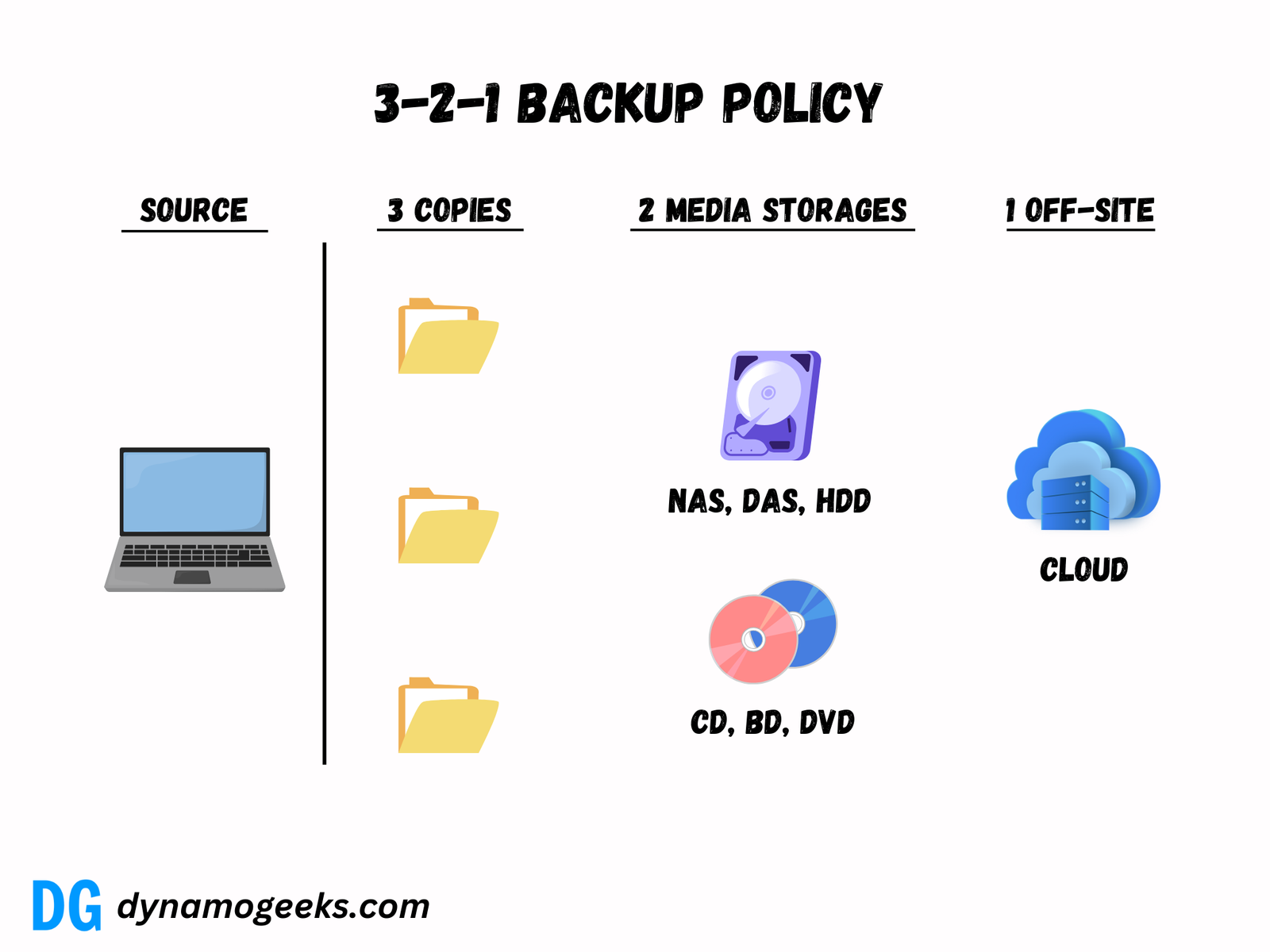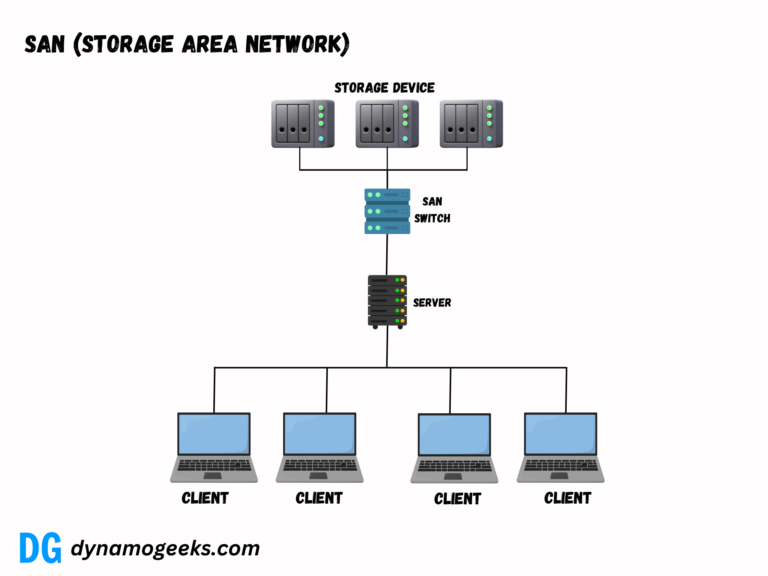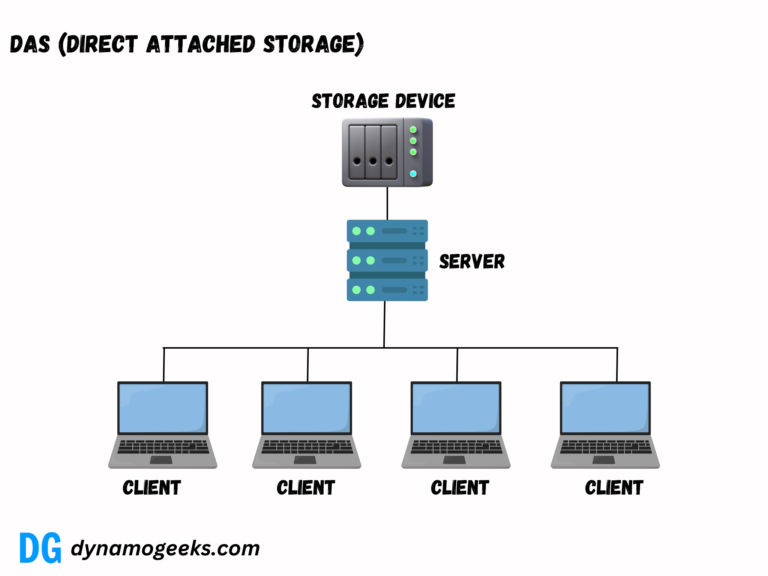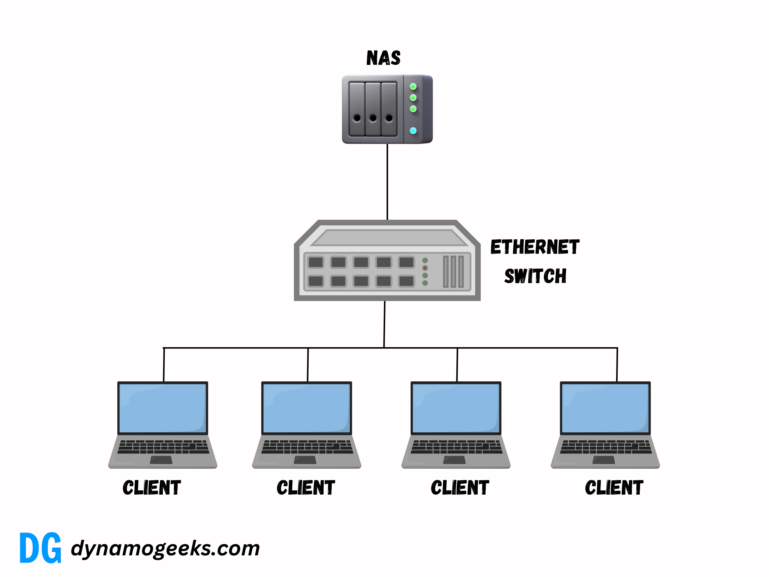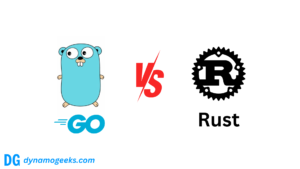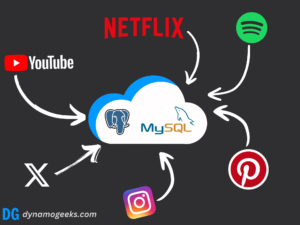- 1. Introduction to the 3-2-1 Backup Policy
- 2. What is the 3-2-1 Backup Policy?
- 3. Where to Use the 3-2-1 Backup Policy
- 4. Who Should Use the 3-2-1 Backup Policy?
- 5. Who Shouldn’t Use the 3-2-1 Backup Policy?
- 6. Advantages of the 3-2-1 Backup Policy
- 7. Disadvantages of the 3-2-1 Backup Policy
- 8. Alternative Options to the 3-2-1 Backup Policy
- 9. Limitations of the 3-2-1 Backup Policy
- 10. FAQs
- 11. Conclusion
- 12. Summary
1. Introduction to the 3-2-1 Backup Policy
Imagine losing all your data due to a sudden crash or hack. It’s a nightmare no one wants to face. The 3-2-1 backup policy is the ultimate strategy to safeguard your precious data.
This backup rule is simple yet effective. It ensures your files are safe, even if disaster strikes. It’s not just for tech experts; anyone can use it.
2. What is the 3-2-1 Backup Policy?
The 3-2-1 backup rule means:
- Keep three copies of your data.
- Store two copies on different storage mediums.
- Store one copy off-site, separate from your primary location, using options like cloud storage, NAS (Network-Attached Storage), or even a physical drive in a secure location.
This setup minimizes the risk of data loss, giving you peace of mind.
3. Where to Use the 3-2-1 Backup Policy
You can apply this strategy in many scenarios. It works for personal data like photos, videos, and documents. Businesses use it for critical files, customer data, and operational backups. Even creatives use it to save their projects.
Cloud platforms and external drives are excellent tools to implement this rule. For off-site storage, consider cloud services, Network-Attached Storage (NAS), or Direct-Attached Storage (DAS). NAS is great for centralized data access over a network, while DAS provides direct connectivity and simplicity for individual users. Both can enhance your backup strategy effectively.
4. Who Should Use the 3-2-1 Backup Policy?
Anyone who values their data should use this policy. Home users, photographers, business owners, and IT professionals can all benefit. If losing your data would cause problems, this backup rule is for you.
5. Who Shouldn’t Use the 3-2-1 Backup Policy?
While this strategy is universal, it might not suit everyone. People with very small, unimportant files might not need such an extensive backup setup. If the cost of implementing it outweighs the value of your data, simpler methods may suffice.
6. Advantages of the 3-2-1 Backup Policy
This policy offers incredible benefits:
- High data reliability.
- Protection from hardware failures.
- Defense against cyberattacks like ransomware.
- Compliance with data safety regulations.
- Easy recovery in case of accidental deletion.
7. Disadvantages of the 3-2-1 Backup Policy
Like anything, this method has its downsides:
- Initial setup can be time-consuming.
- Requires regular monitoring and updates.
- Costs may add up, especially for cloud services.
Even with these challenges, the advantages of the 3-2-1 backup policy significantly surpass its limitations.
8. Alternative Options to the 3-2-1 Backup Policy
If this policy feels overwhelming, you have other choices:
- The 3-1-2 rule: One off-site and two local backups.
- Cloud-only backups for convenience.
- RAID storage for hardware redundancy (though it’s not a true backup).
- Incremental backups for saving space and time.
Choose what works best for your needs and resources.
9. Limitations of the 3-2-1 Backup Policy
No system is perfect. This method can’t protect against:
- Poorly configured backups.
- Corrupted or outdated backups.
- Data loss due to natural disasters affecting both local and off-site backups.
Regular testing and updates are crucial to overcome these limitations.
10. FAQs
- What storage mediums work best for the 3-2-1 rule?
External hard drives, SSDs, and cloud storage are excellent options. - How often should I back up my data?
Ideally, back up daily or weekly, depending on your data’s importance. - Can I use only free cloud services for backups?
Yes, but free services often have limited storage and features. - Is this method suitable for businesses?
Absolutely. It’s highly recommended for businesses of all sizes. - How do I ensure my backups are secure?
Encrypt your backups and use strong passwords for cloud storage. - What’s the best off-site storage option?
Cloud storage is popular, but physical storage in a different location works too. - Can I automate my backups?
Yes, many tools allow automatic backups on a schedule. - What should I do if my backup fails?
Always test your backups regularly to identify and fix issues early. - Is it expensive to follow this policy?
Costs vary, but the protection it offers makes it worthwhile. - What’s the biggest mistake people make with backups?
Not testing their backups or updating them regularly is a common error.
11. Conclusion
The 3-2-1 backup policy is a lifesaver for anyone who values their data. It’s a tried-and-true method to ensure your files are safe, accessible, and recoverable.
While it requires some effort and resources, the security it provides is priceless. Implement it today to protect your digital world.
12. Summary
The 3-2-1 backup policy is a simple, effective way to safeguard your data. It’s about having three copies of your files, using two storage types, and keeping one off-site. Whether you’re a business owner or a casual user, this strategy ensures peace of mind in a data-driven world.