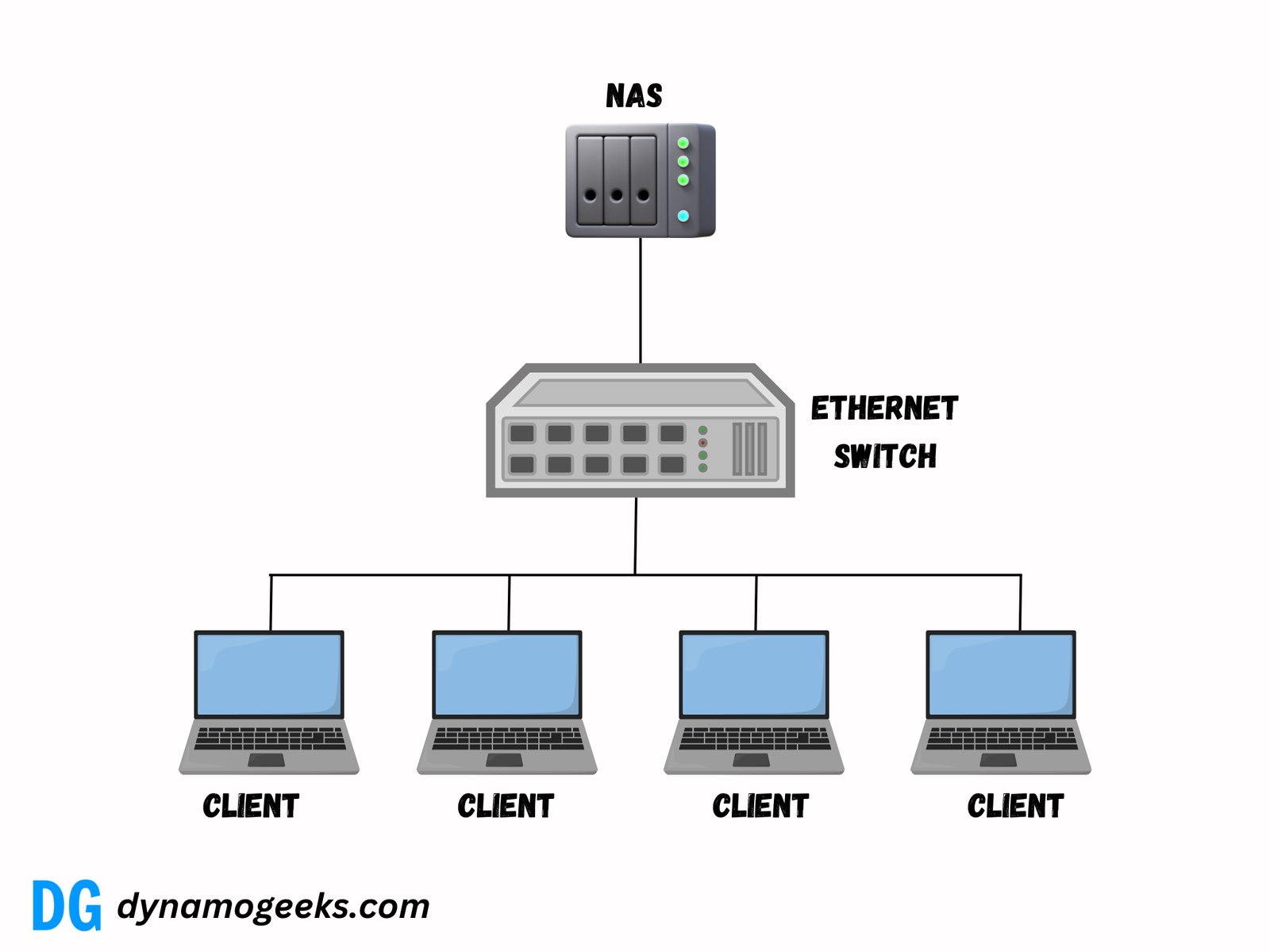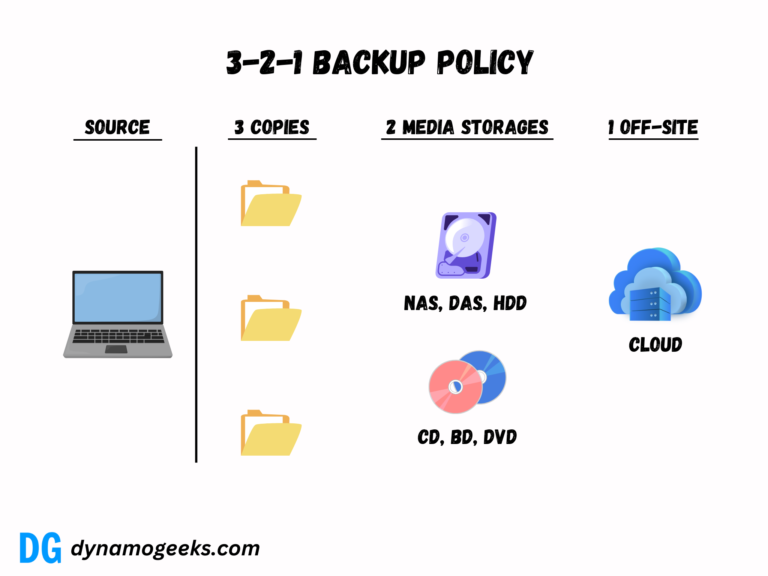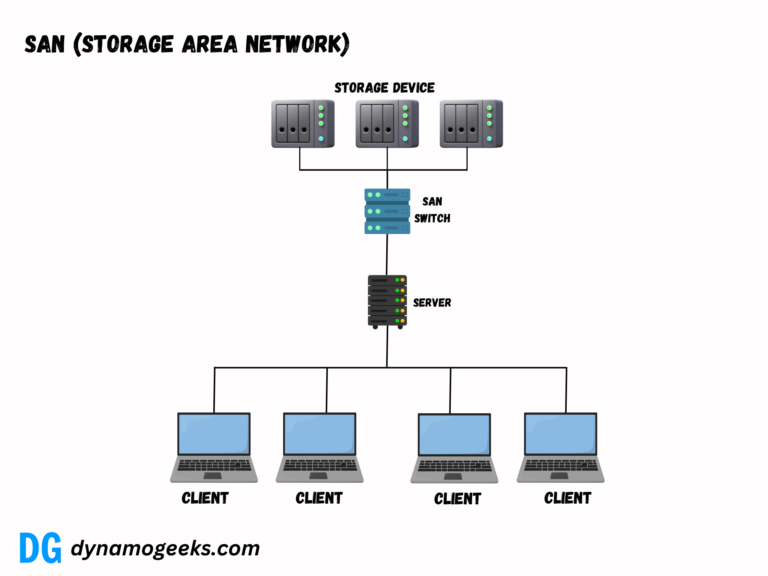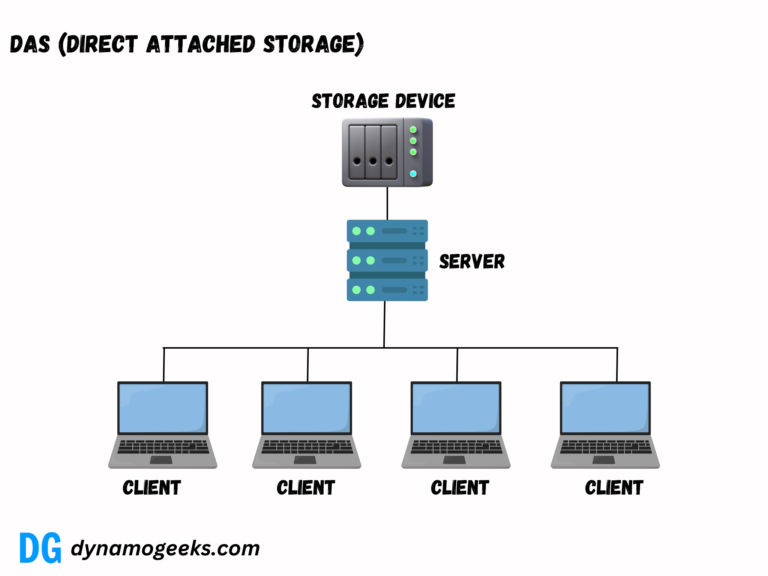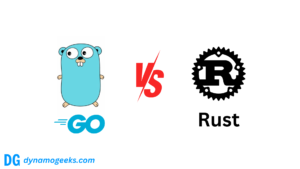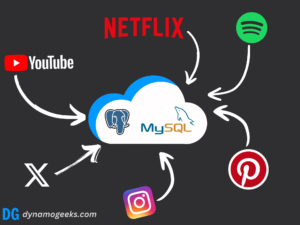- 1. What is NAS (Network Attached Storage)?
- 2. How Does NAS Work?
- 3. Where Can You Use NAS?
- 4. Why Should You Use NAS?
- 5. Who Should Use NAS?
- 6. Advantages of NAS
- 7. Disadvantages of NAS
- 8. Alternatives to NAS
- 9. Who Shouldn’t Use NAS?
- 10. Limitations of NAS
- 11. FAQs
- 1. What is NAS used for?
- 2. Can I access NAS remotely?
- 3. How is NAS different from cloud storage?
- 4. Is NAS safe?
- 5. How much does NAS cost?
- 6. Can NAS stream videos?
- 7. How much storage can NAS have?
- 8. Do I need to be tech-savvy to use NAS?
- 9. What are the best NAS brands?
- 10. Is NAS good for home use?
- 12. Conclusion
- 13. Summary
1. What is NAS (Network Attached Storage)?
NAS devices are designed to simplify file sharing and data management. They are like personal cloud storage solutions but offer more control and privacy.
2. How Does NAS Work?
NAS connects to your Wi-Fi or network through a cable. Once connected, it becomes a central place to store files. Everyone on the network can access it from their phones, computers, or tablets.
NAS uses special systems, like SMB or NFS, to make file sharing smooth. It’s like having a personal assistant for your files.
3. Where Can You Use NAS?
You can use NAS at home, in offices, or even in big companies. At home, it’s great for saving family photos, videos, and music. In offices, it’s helpful for sharing work files and keeping backups. If you love movies or music, NAS can stream them to your TV or devices.
4. Why Should You Use NAS?
NAS keeps all your important files safe in one place. It’s much better than using multiple USB drives or scattered storage options. Even if one computer breaks, your files are still safe on the NAS.
You can also access your files from anywhere if your NAS allows remote access. It’s cheaper in the long run compared to paying for cloud storage.
5. Who Should Use NAS?
Want to know about the “Best Backup Strategy to Secure your data”, then read this blog.
6. Advantages of NAS
- NAS keeps all your files organized in one central location.
- You can access your files from anywhere in the world.
- It automatically creates backups, so your files are safe even if something goes wrong.
- You can easily expand storage as your needs grow.
- NAS devices offer strong security features to keep your data private.
7. Disadvantages of NAS
- Buying a NAS can be expensive, especially for advanced models.
- Setting it up can be challenging if you are not familiar with networking.
- Regular updates are needed to ensure the system stays secure.
- Using NAS can feel slow if your internet or Wi-Fi speed is not good.
- NAS devices are not portable, so they need to stay in one place.
8. Alternatives to NAS
You can use an external hard drive for simple storage needs. Cloud services like Google Drive or Dropbox are great for sharing files online. Direct Attached Storage (DAS) is another option if only one person needs access. Home servers can work too but are more complex to set up.
9. Who Shouldn’t Use NAS?
If you don’t have many files to store, NAS might be overkill. It’s also not ideal if you’re not comfortable with technology. People who need super-fast data transfers might prefer other options like DAS. If you’re on a tight budget, cloud storage could be cheaper in the short term.
10. Limitations of NAS
NAS depends on your network speed. If the network is slow, accessing files can be frustrating. Power outages can make it impossible to use until the power comes back. It’s not as fast as some other storage options for heavy tasks.
It’s not ideal for tasks requiring ultra-fast data access. The upfront cost can be high, especially for advanced models.
11. FAQs
1. What is NAS used for?
NAS is used for saving, sharing, and backing up files.
2. Can I access NAS remotely?
Yes, many NAS devices let you access files from anywhere.
3. How is NAS different from cloud storage?
NAS stores files at home, while cloud storage is online.
4. Is NAS safe?
Yes, it has security features like encryption to protect your files.
5. How much does NAS cost?
Basic models start around $200, but advanced ones cost more.
6. Can NAS stream videos?
Yes, NAS can stream movies, music, and photos to your devices.
7. How much storage can NAS have?
Storage depends on the model, but some can hold multiple terabytes.
8. Do I need to be tech-savvy to use NAS?
A little tech knowledge helps, but many NAS devices are easy to set up.
9. What are the best NAS brands?
Popular brands include Synology, QNAP, and Western Digital.
10. Is NAS good for home use?
Yes, it’s great if you have a lot of files or need remote access.
12. Conclusion
NAS is a smart way to keep your files safe and organized. It works well for homes, businesses, and anyone with a lot of digital data. While it has some downsides, the benefits make it worth considering.
13. Summary
NAS provides centralized storage, remote access, and data security. It’s useful for home users, businesses, and creators. Alternatives like external drives and cloud storage are viable for smaller needs. Understanding its pros and cons will help you decide if it’s right for you.