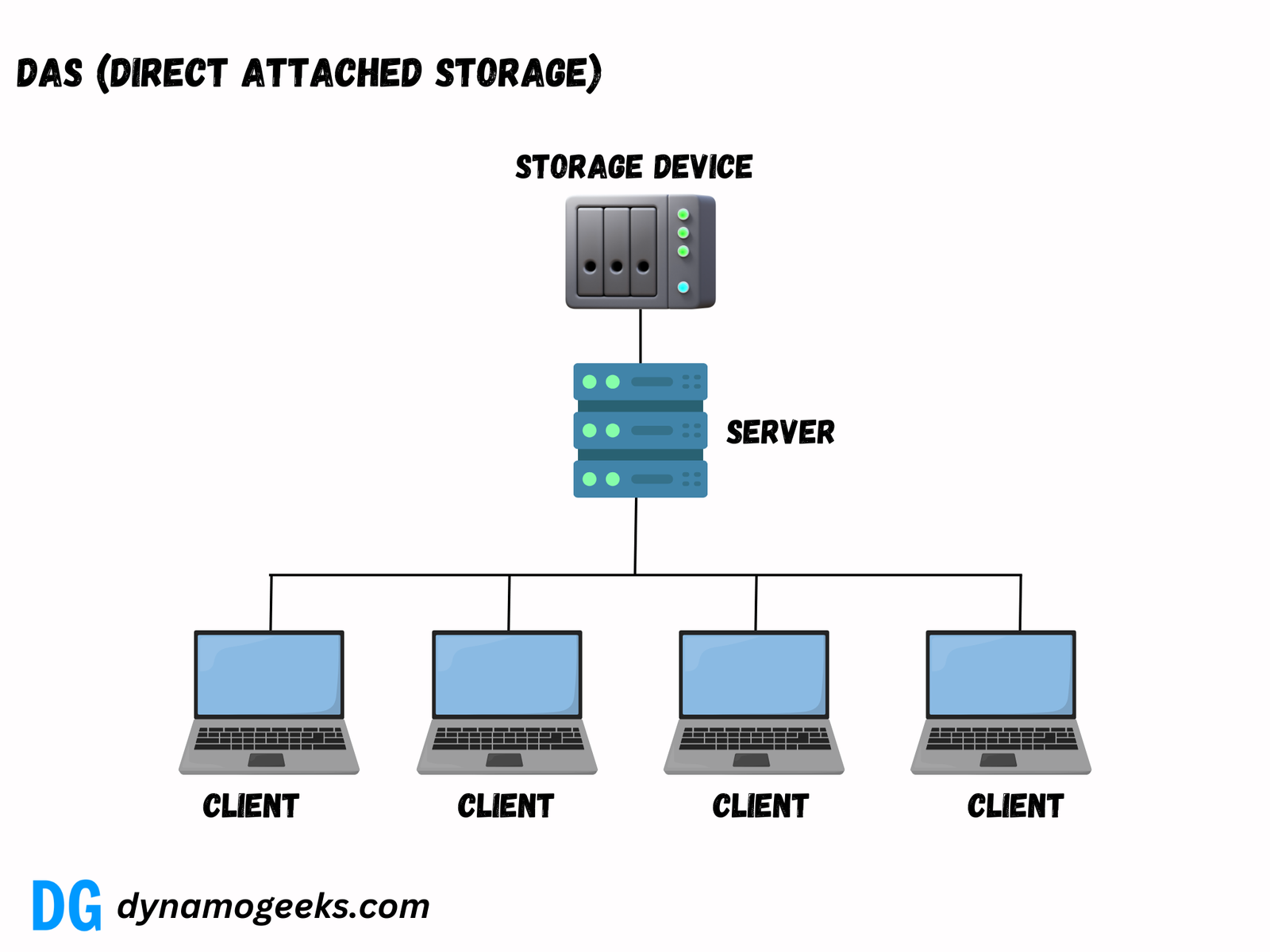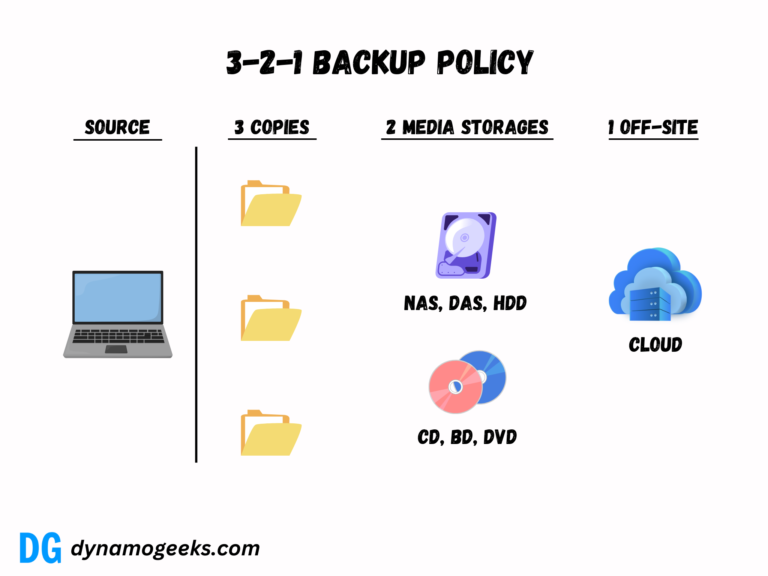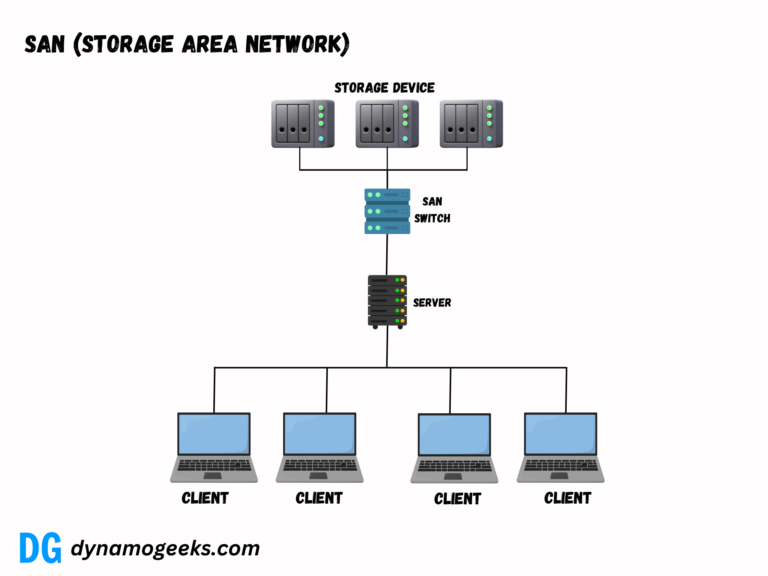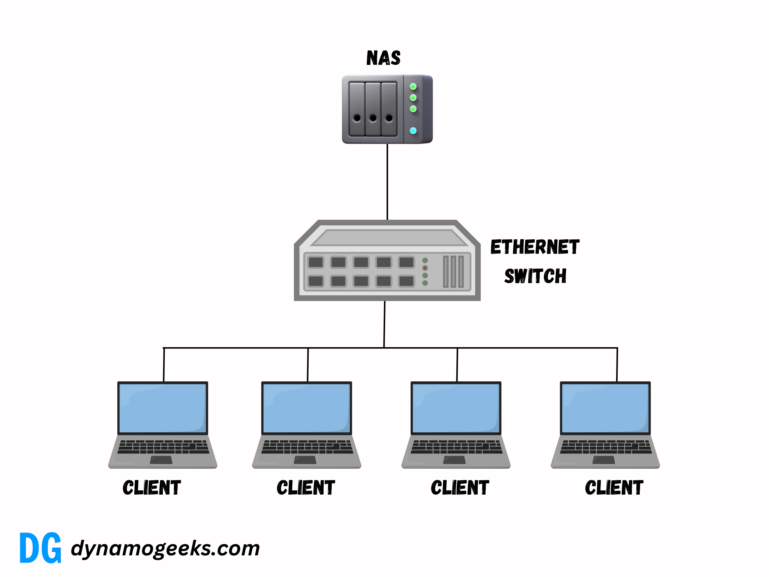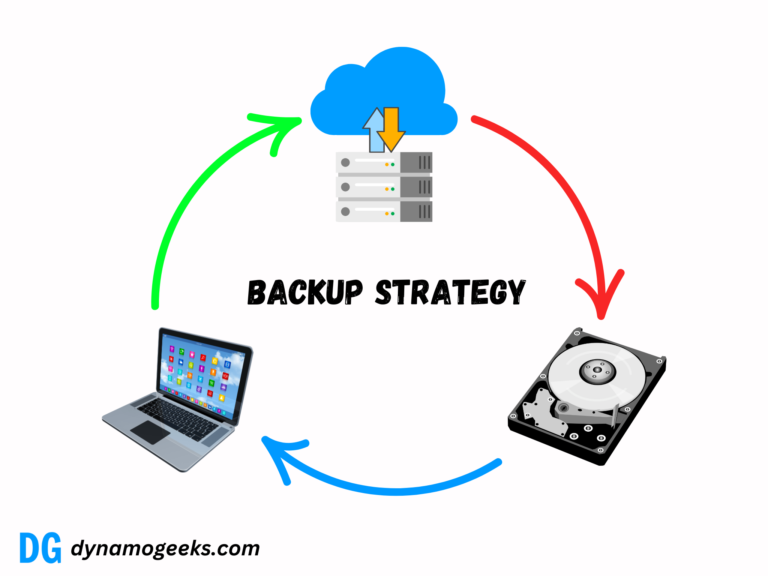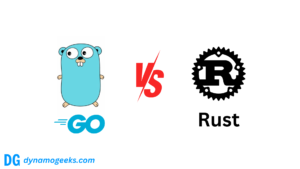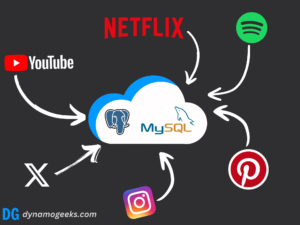What is DAS (Direct Attached Storage)?
Data storage is an essential part of any digital system. Among the many options, DAS (Direct Attached Storage) is one of the simplest and most widely used solutions.
DAS refers to storage devices directly connected to a computer or server without a network in between. This direct connection can use USB, SATA, or SCSI interfaces, among others.
1. Where to Use DAS (Direct Attached Storage)?
DAS is ideal for small businesses and personal use where direct access to data is sufficient. It is commonly used for storing large files, backups, and media collections.
It is also a great choice for applications requiring high-speed access to data without network latency.
2. Why Should You Use DAS?
It is easy to set up and requires minimal technical knowledge. DAS provides high-speed data transfer since there is no intermediary network.
It is often more affordable than network-based storage systems like NAS or SAN.
3. Who Should Use DAS?
DAS is perfect for individual users and small teams needing straightforward storage. Photographers, videographers, and designers benefit from DAS due to its high performance.
Small businesses with simple storage needs can also rely on DAS for efficient data management.
4. Advantages of DAS
- DAS offers a simple plug-and-play setup.
- It delivers superior performance with direct data access.
- Costs are generally lower compared to networked storage solutions.
- It provides an excellent option for isolated data storage and backup.
5. Disadvantages of DAS
- Data sharing is limited to the device it is connected to.
- Managing multiple DAS units can become challenging as data needs grow.
- It lacks the scalability and flexibility of networked storage options.
- If the connected computer fails, access to the storage might be interrupted.
6. Alternatives to DAS
Network Attached Storage (NAS) allows sharing files over a network and offers greater scalability.
Storage Area Networks (SAN) are suitable for enterprise-grade solutions requiring high availability and performance.
Cloud storage offers accessibility and scalability for businesses and individuals on the go.
7. Who Shouldn’t Use DAS?
- Organizations requiring centralized data access and collaboration may find DAS limiting, as it does not support easy file sharing.
- Large businesses needing scalable and flexible storage solutions might face challenges with DAS’s fixed capacity and direct connectivity.
- If frequent or remote access to storage is required, DAS may not provide the desired accessibility, as it is tied to a single device.
8. Limitations of DAS
- Expandability is restricted, making it unsuitable for growing data needs over time.
- DAS does not support multiple user access simultaneously, limiting collaboration.
- Backup and disaster recovery processes can become cumbersome without external tools or manual interventions.
- Dependency on a single connected device increases the risk of downtime if that device fails.
9. FAQs
1. What is DAS used for?
DAS is used for direct storage of files and data for individual devices or small-scale applications.
2. Is DAS faster than NAS?
Yes, DAS is generally faster because it avoids network overhead and connects directly to the computer.
4. What types of connections does DAS use?
DAS can use USB, SATA, SCSI, or Thunderbolt interfaces.
5. Is DAS expensive?
DAS is typically more affordable than NAS or SAN systems.
6. What is the main drawback of DAS?
The main drawback is its lack of flexibility for sharing and scaling.
7. Can DAS work with multiple devices?
No, DAS is designed for a single device connection at a time.
8. Is DAS suitable for enterprise use?
DAS is more suited to personal and small business use; enterprises often require scalable solutions.
9. How secure is DAS?
DAS is secure as long as the connected device is secure, but it lacks additional network-level security layers.
10. How do I choose the right DAS device?
Choose based on your storage capacity, speed requirements, and connection type preferences.
Conclusion
Direct Attached Storage is a practical and straightforward solution for many storage needs. It offers simplicity, speed, and affordability, making it a great choice for individuals and small businesses. While it has limitations, DAS can be the perfect fit for specific scenarios where direct access is key. Understanding your needs will help you decide if DAS is the right option for you.
Summary
DAS stands for Direct Attached Storage and refers to storage directly connected to a computer or server. It is easy to use, cost-effective, and suitable for personal and small business applications. However, it lacks scalability and network sharing capabilities. Alternatives like NAS, SAN, and cloud storage provide more flexibility but come at a higher cost.