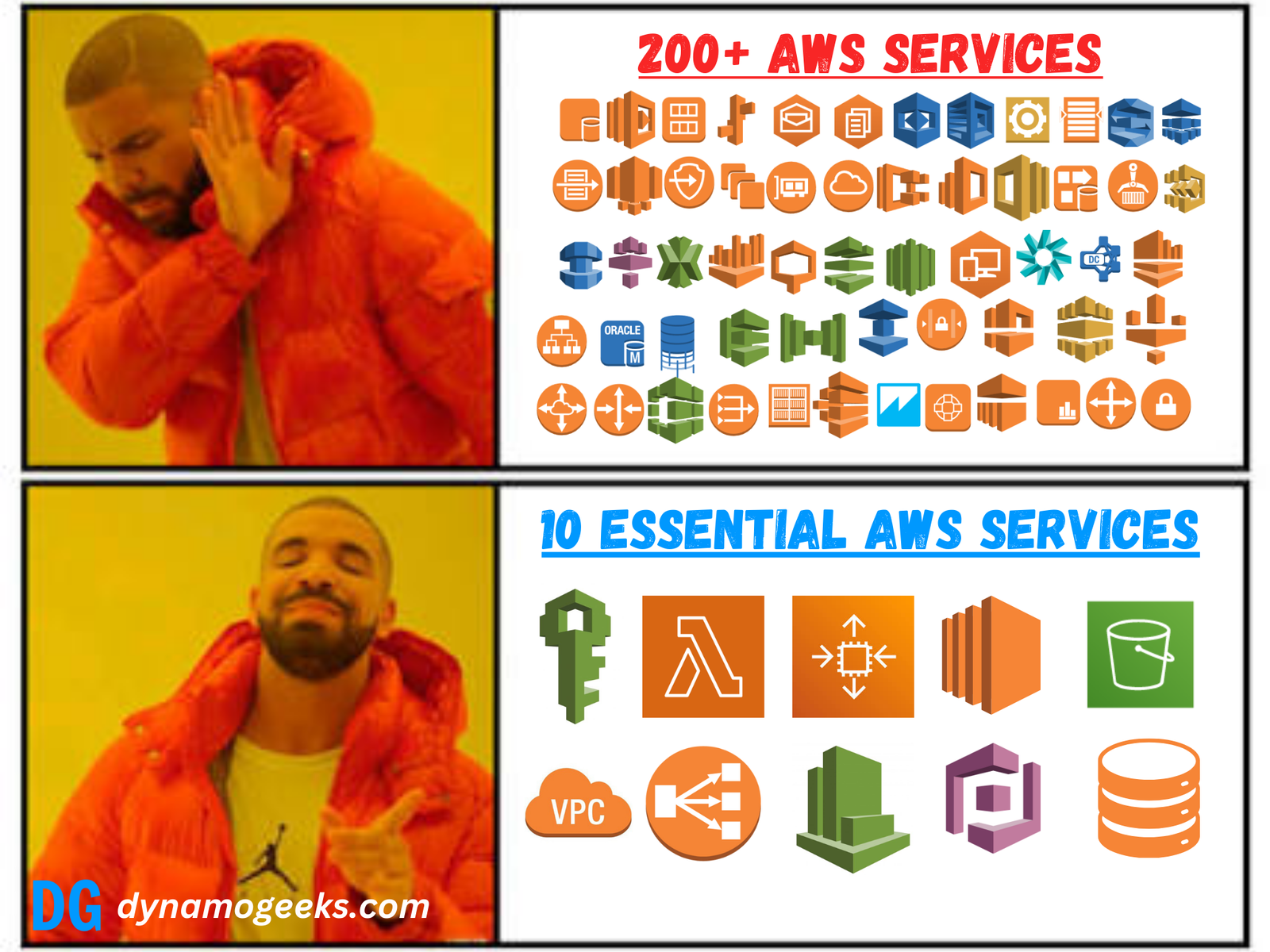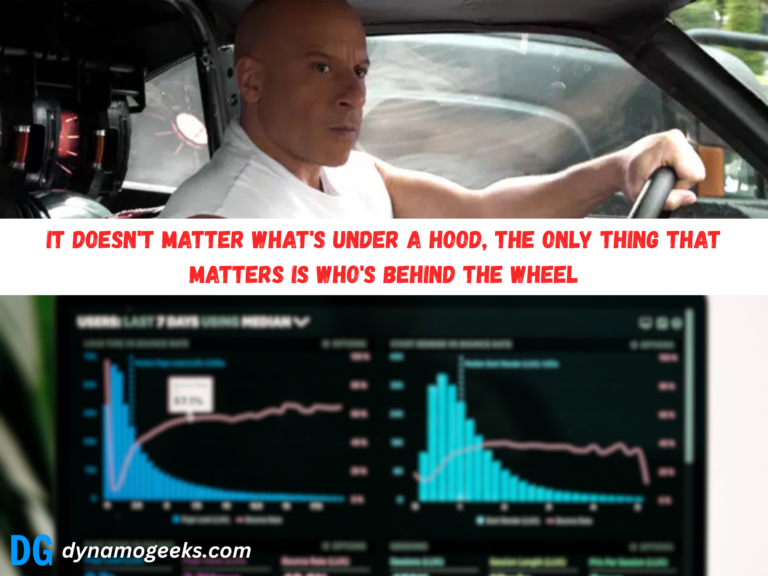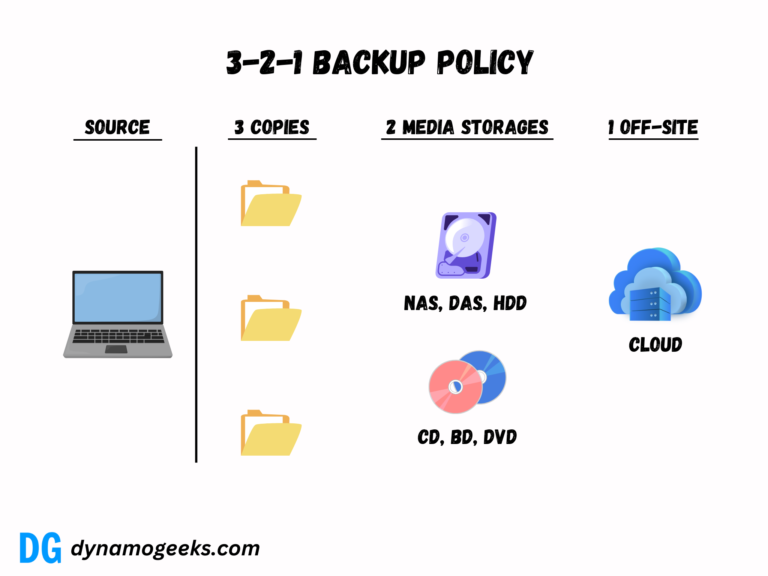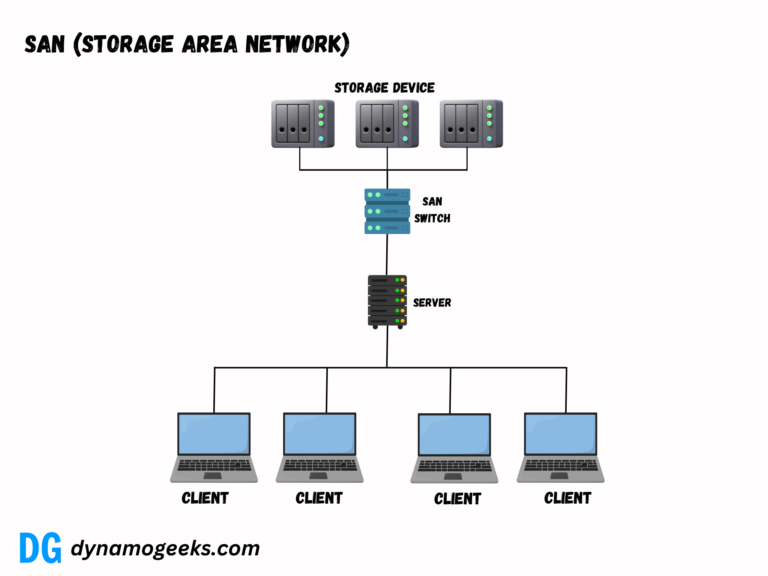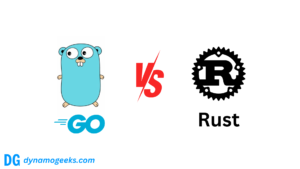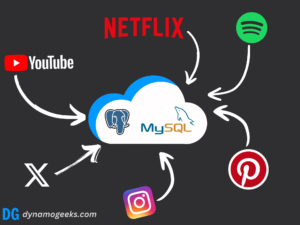As an experienced cloud user, I’ve had the opportunity to work with various services on AWS. Among the 200+ services available, there are a handful that I consider absolutely essential for most cloud projects.
These services provide the core infrastructure, scalability, and security needed to build and maintain a successful cloud-based system.
Here’s my breakdown of the 10 essential AWS services you need to know.
- 1. Amazon EC2 (Elastic Compute Cloud)
- 2. Amazon S3 (Simple Storage Service)
- 3. AWS Lambda
- 4. Auto Scaling
- 5. Elastic Load Balancing (ELB)
- 6. AWS Identity and Access Management (IAM)
- 7. Amazon VPC (Virtual Private Cloud)
- 8. Amazon Cognito
- 9. AWS Database Services (RDS, DynamoDB)
- 10. Amazon CloudWatch
- Frequently Asked Questions
- Final Words
1. Amazon EC2 (Elastic Compute Cloud)
Amazon EC2 provides the basic computing capacity needed to run applications in the cloud.
It’s one of the most popular AWS services, and for good reason—EC2 offers highly configurable virtual machines, or instances, that you can use to deploy and manage everything from small websites to large enterprise applications.
You can choose from a variety of instance types to match your workload requirements, which allows you to control costs and scale resources according to demand.
One of the key features of EC2 is its flexibility.
You can launch, stop, and terminate instances as needed, and AWS charges you only for what you use.
The ability to run workloads on-demand is a game-changer for businesses that need to balance performance with cost.
EC2 also integrates with other essential services like Auto Scaling and Load Balancers, enabling you to handle traffic spikes without worrying about downtime.
2. Amazon S3 (Simple Storage Service)
Amazon S3 is AWS’s object storage service, known for its reliability and scalability.
It’s widely used for storing and retrieving any amount of data, making it ideal for websites, backup systems, data lakes, and more.
S3 provides durability by automatically distributing data across multiple availability zones, so you can trust that your data will be safe even in the case of hardware failure.
What I like most about S3 is its flexibility when it comes to storage classes.
You can optimize storage costs by choosing the right storage tier for your data, such as Standard for frequently accessed data or Glacier for long-term archival.
Additionally, S3 integrates seamlessly with other AWS services like EC2, Lambda, and CloudFront, making it a go-to solution for cloud storage.
3. AWS Lambda
AWS Lambda takes serverless computing to the next level by allowing you to run code in response to events without provisioning or managing servers.
With Lambda, you can focus entirely on writing code, and AWS handles all the infrastructure management.
This is perfect for use cases where you need to execute small, stateless pieces of code triggered by events such as file uploads to S3 or API requests.
Lambda’s pricing model is highly attractive—you’re billed only for the time your code is running, measured in milliseconds.
It supports various programming languages, and combined with other AWS services like API Gateway, you can build entire applications in a fully serverless architecture.
This greatly reduces the complexity of managing servers and ensures you only pay for what you use.
4. Auto Scaling
Auto Scaling ensures that your applications have the right amount of compute capacity at all times.
This service automatically adjusts the number of EC2 instances in response to traffic, ensuring that your application can handle sudden spikes in demand while minimizing costs during quieter periods.
Auto Scaling works by setting up scaling policies that dictate how many instances should run based on specific metrics like CPU utilization.
This hands-off approach ensures that you’re not over-provisioning resources, which can lead to significant cost savings.
It’s especially useful when combined with EC2 and Load Balancers to maintain consistent performance under varying workloads.
5. Elastic Load Balancing (ELB)
Elastic Load Balancing distributes incoming traffic across multiple targets, such as EC2 instances, containers, or even Lambda functions.
This is critical for ensuring high availability and fault tolerance in cloud applications. With ELB, you can automatically detect unhealthy instances and reroute traffic to healthy ones, minimizing downtime and improving the user experience.
There are three types of load balancers to choose from: Application Load Balancer, Network Load Balancer, and Gateway Load Balancer.
Each one is optimized for different types of workloads, so you can choose the one that best fits your application needs.
ELB integrates with Auto Scaling to dynamically add or remove instances based on traffic levels, ensuring your application can scale without manual intervention.
6. AWS Identity and Access Management (IAM)
IAM allows you to create and manage users, groups, and roles, and apply fine-grained permissions to control who can access what.
One of the most powerful features of IAM is the ability to assign policies at various levels of granularity.
Whether you need to give an entire team access to an S3 bucket or limit access to a single Lambda function, IAM makes it easy to set up the appropriate permissions.
With multi-factor authentication (MFA) and detailed logging of access activity, IAM provides an extra layer of security to your AWS environment.
7. Amazon VPC (Virtual Private Cloud)
Amazon VPC is the service that allows you to create a private network within the AWS cloud.
With VPC, you can define your own IP address range, create subnets, and configure routing tables, just like in a traditional data center. This level of control is essential for organizations that require strict security or compliance.
VPC also enables you to create secure connections to your on-premises infrastructure through services like VPN or AWS Direct Connect.
Additionally, you can set up security groups and network ACLs to control inbound and outbound traffic, ensuring that your applications are isolated and protected from unwanted access.
VPC peering lets you connect multiple VPCs, allowing for complex networking setups.
8. Amazon Cognito
Amazon Cognito is AWS’s user authentication service, designed to handle sign-up, sign-in, and access control for your web and mobile applications.
Cognito helps developers build secure, scalable user authentication systems without needing to manage passwords or user pools manually.
One of the most valuable aspects is its seamless integration with other AWS services like API Gateway and Lambda, making it easier to build fully integrated, serverless applications with user authentication baked in.
9. AWS Database Services (RDS, DynamoDB)
AWS offers a comprehensive range of database services that cater to various needs, whether you’re looking for relational databases, NoSQL solutions, or specialized databases for analytics and in-memory caching.
The two most commonly used AWS databases are Amazon RDS and DynamoDB, but AWS also provides other options like Amazon Aurora, Amazon Redshift, and Amazon Neptune.
Amazon RDS is a managed relational database service that supports multiple database engines such as MySQL, PostgreSQL, Oracle, and SQL Server.
It automates routine database tasks like backups, patching, and scaling, making it an ideal choice for applications that require transactional consistency and relational data models.
On the other hand, DynamoDB is a fully managed NoSQL database designed for applications that need to handle high-volume data with low latency.
It’s great for use cases like real-time applications, gaming, IoT, and mobile apps.
Depending on your use case, AWS also offers databases like Amazon Aurora, a high-performance relational database compatible with MySQL and PostgreSQL, Amazon Redshift for data warehousing and analytics, and Amazon DocumentDB for managing semi-structured data.
AWS provides solutions for virtually every database need, ensuring scalability, availability, and security regardless of your workload.
10. Amazon CloudWatch
Monitoring is crucial for maintaining the health of your cloud infrastructure, and Amazon CloudWatch provides the necessary tools to collect and track metrics, log files, and set alarms.
CloudWatch lets you monitor the performance of your EC2 instances, Lambda functions, databases, and other AWS services in real time, giving you visibility into resource utilization and application performance.
With CloudWatch, you can set up alarms to notify you of potential issues before they become critical.
For example, you can create alarms that trigger when CPU utilization exceeds a certain threshold, ensuring that you’re aware of performance bottlenecks as they occur.
CloudWatch also integrates with other AWS services like Auto Scaling and Lambda, allowing you to automate responses to specific conditions.
Frequently Asked Questions
1. What is Amazon EC2 used for?
Amazon EC2 is used to run virtual machines in the cloud, offering scalable compute capacity.
2. How does S3 ensure data durability?
Amazon S3 ensures durability by replicating data across multiple availability zones.
3. What is serverless computing, and how does AWS Lambda fit into it?
Serverless computing allows developers to run code without managing infrastructure, and AWS Lambda enables this by executing code in response to events.
4. How does Auto Scaling help optimize costs?
Auto Scaling adjusts the number of running instances based on demand, reducing costs during low traffic periods.
5. What types of workloads are suitable for Elastic Load Balancing?
Elastic Load Balancing is suitable for distributing traffic across EC2 instances, containers, and Lambda functions to improve fault tolerance.
6. How does IAM secure AWS resources?
IAM provides fine-grained access control, allowing administrators to specify who can access which resources and what actions they can perform.
7. What is the difference between RDS and DynamoDB?
RDS is a managed relational database service, while DynamoDB is a fully managed NoSQL database designed for low-latency access at scale.
8. How can VPC be used to secure cloud infrastructure?
VPC allows you to create isolated networks within AWS, with control over IP ranges, subnets, and security settings.
9. Why should developers use Amazon Cognito?
Amazon Cognito simplifies user authentication by offering integration with social identity providers and secure sign-in mechanisms.
10. How does CloudWatch help with monitoring?
Amazon CloudWatch helps monitor AWS resources by collecting metrics, logs, and setting up alarms for system performance tracking.
11. What is the difference between Auto Scaling and Load Balancing?
Auto Scaling adjusts the number of instances based on demand, while Load Balancing distributes traffic across instances to ensure availability and even load.
12. Where should I use RDS and DynamoDB?
Use RDS for relational data and complex queries, and DynamoDB for high-performance, scalable NoSQL applications with simple querying needs.
Final Words
AWS provides a wide range of services that cater to different use cases, but these 10 services stand out as essential for building scalable, reliable, and secure cloud infrastructures.
Whether you need compute power with EC2, scalable storage with S3, or serverless compute with Lambda, AWS has the tools to support any cloud-based project.
The key is understanding which services are right for your application and how to integrate them effectively.
With these essential AWS services in your toolkit, you can optimize performance, reduce costs, and ensure your systems are robust enough to handle real-world demands.