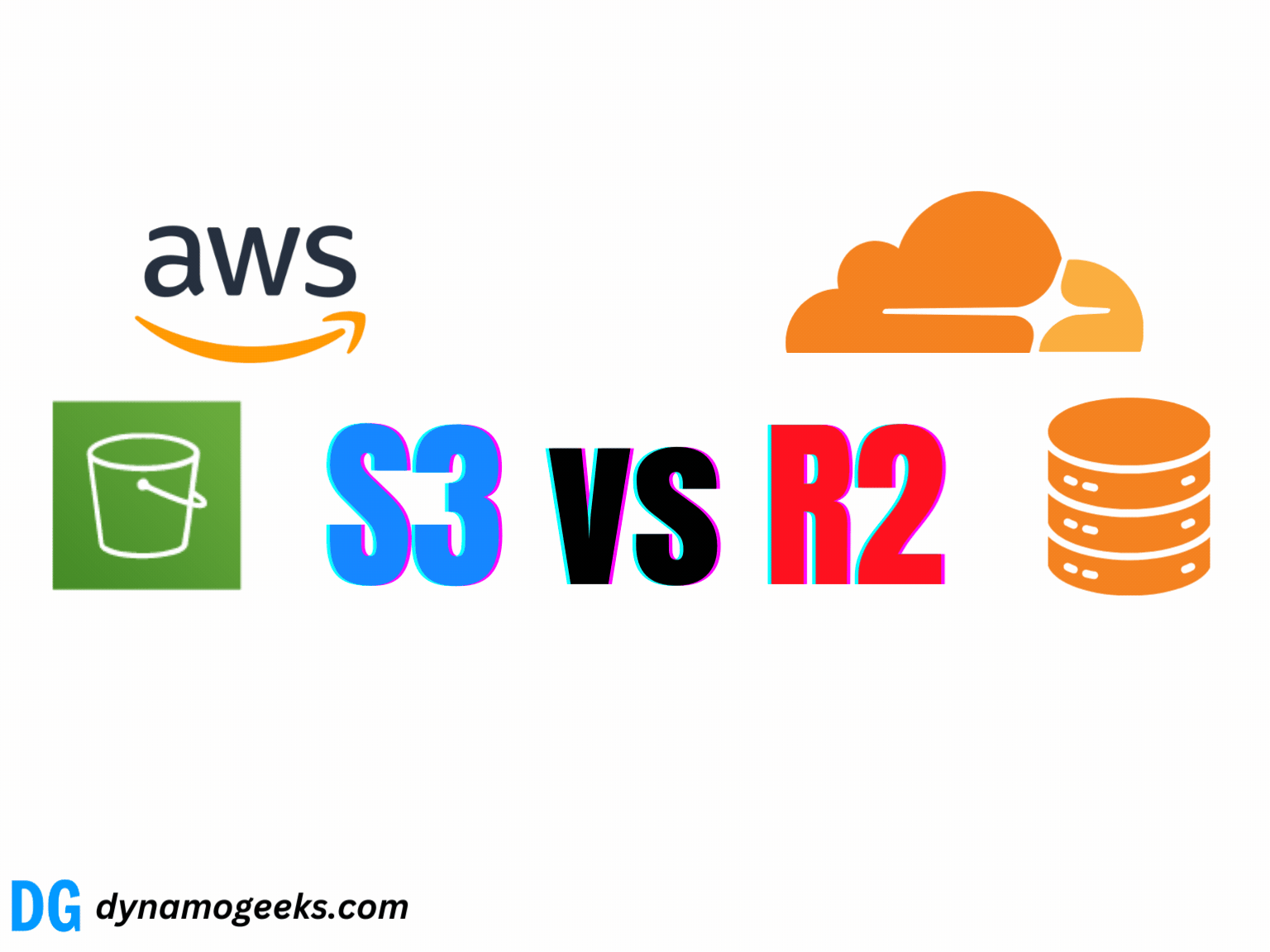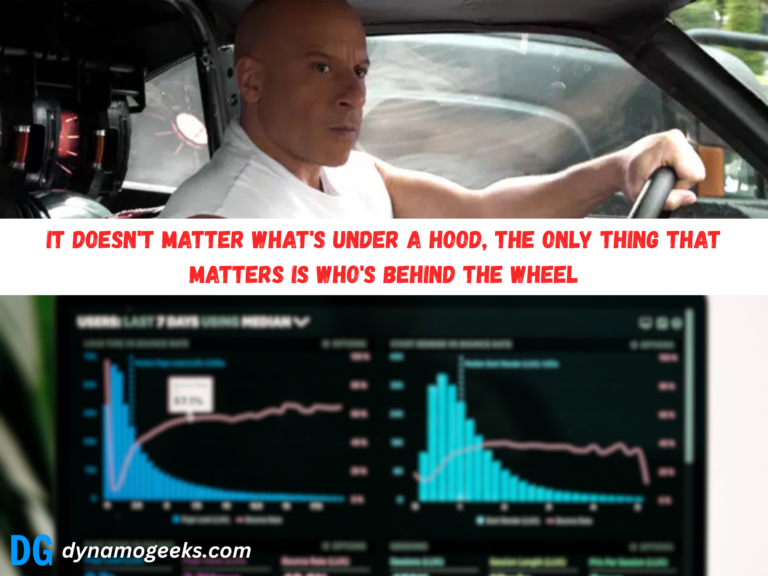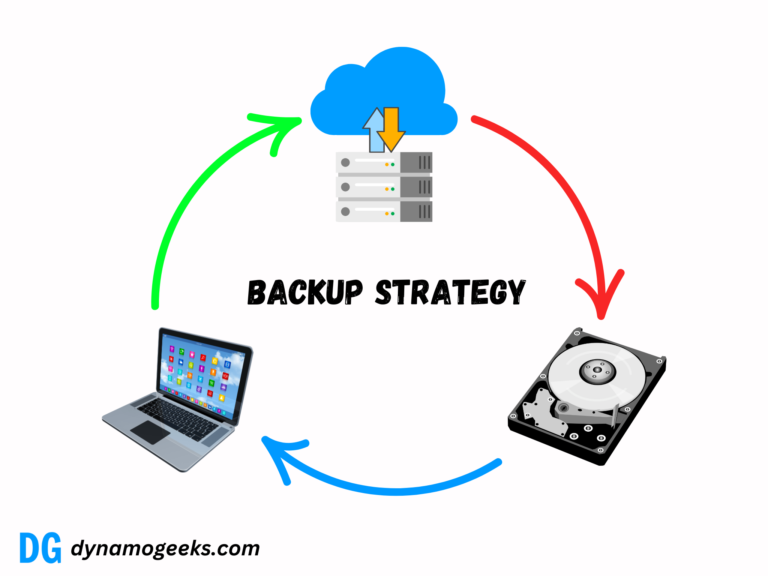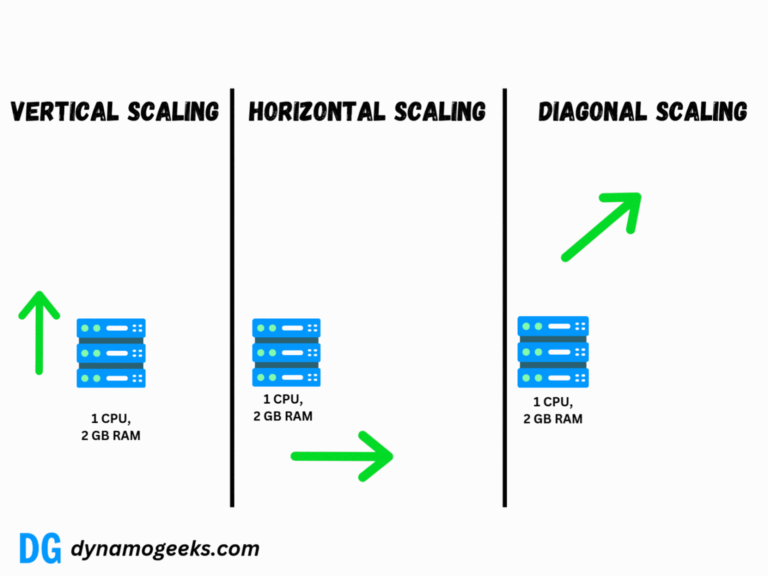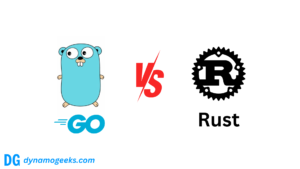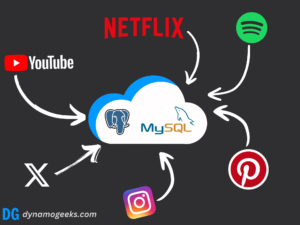AWS S3 vs Cloudflare R2
In the fast-paced world of cloud computing, businesses constantly seek the most efficient, reliable, and cost-effective storage solutions. Amazon Web Services S3 (Simple Storage Service) has long been the go-to option for cloud storage, but Cloudflare’s R2 has recently emerged as a formidable competitor. In this blog post, we’ll dive deep into what AWS S3 and Cloudflare R2 offer, their pricing structures, how they compare, and help you decide which one is the best fit for your needs.
What is AWS S3?
Amazon Simple Storage Service (S3) is a cloud storage service provided by Amazon Web Services (AWS). Launched in 2006, AWS S3 was designed to offer scalable, durable, and secure object storage for businesses of all sizes. With S3, you can store and retrieve any amount of data from anywhere on the web.
AWS S3 is highly flexible and supports a wide variety of use cases, from hosting websites to backing up critical data and running big data analytics. S3 is built on a robust infrastructure that provides 99.999999999% (11 nines) of data durability, ensuring your data is always available when you need it. S3’s pay-as-you-go pricing model allows businesses to start small and scale up as their storage needs grow, making it a versatile option for a broad range of industries.
AWS S3 also integrates seamlessly with other AWS services, offering a unified experience for developers and businesses that rely on the AWS ecosystem. From running serverless applications with AWS Lambda to leveraging machine learning with Amazon SageMaker, S3 serves as a backbone for many cloud-based operations.
What is Cloudflare R2?
Cloudflare R2 is a next-generation cloud storage service launched by Cloudflare in 2021. Unlike traditional cloud storage providers, R2 was designed to eliminate some of the most common pain points associated with cloud storage, such as high data egress fees.
R2 offers S3-compatible object storage, making it easy for developers to switch from AWS S3 to R2 without significant changes to their existing applications. One of R2’s standout features is its zero egress fees policy, allowing businesses to transfer data out of R2 without incurring additional costs. This makes R2 a compelling option for companies with high data transfer needs, such as content delivery networks (CDNs) and media streaming services.
R2 is deeply integrated with Cloudflare’s global network, providing low-latency access to data and enhanced security features. Cloudflare’s network spans over 330 cities (120+ countries) worldwide, ensuring that your data is always available, regardless of your users’ location. With R2, Cloudflare aims to provide a more predictable and cost-effective alternative to traditional cloud storage services.
AWS S3 Pricing
AWS S3’s pricing structure is based on several factors, including the amount of data stored, the frequency of data retrieval, and the volume of data transferred out of S3 (egress). Here’s a breakdown of the key components:
- Storage Costs: AWS S3 charges based on the amount of data stored per month. Costs vary depending on the storage class, with Standard Storage being the most expensive, while Infrequent Access (IA) and Glacier offer lower costs for less frequently accessed data.
- Data Retrieval Costs: AWS S3 charges for data retrieval, with rates differing by storage class. For instance, retrieving data from Glacier is more expensive due to its archival nature.
- Data Egress Costs: AWS S3 imposes charges for data transferred out to the internet or other AWS regions. These egress fees can be substantial, especially for businesses with high traffic volumes or global audiences.
- Request Costs: AWS S3 also charges for the number of requests made to the service, such as GET, PUT, and LIST operations. Frequent API calls to S3 can increase these costs significantly.
- Additional Costs: Optional features like versioning, lifecycle policies, and cross-region replication may incur extra charges, adding to the complexity of the pricing structure.
While AWS S3’s pricing is competitive, its complexity and potential for high egress fees can make it difficult for businesses to predict their cloud storage costs accurately.
AWS S3 Pricing in Detail (US East – N. Virginia Region)
- Standard Storage: $0.023 per GB for the first 50 TB/month.
- Data Egress: $0.09 per GB for the first 10 TB/month.
- Get, Select Request: $0.0004 per 1,000 requests.
- PUT, COPY, POST, LIST requests: $0.005 per 1,000 PUT requests.
Cloudflare R2 Pricing
Cloudflare R2’s pricing model is designed to be simple, transparent, and cost-effective. Here are the key components:
- Storage Costs: Cloudflare R2 charges based on the amount of data stored per month. R2’s storage costs are competitive with AWS S3, making it an appealing option for businesses seeking affordable cloud storage.
- Zero Egress Fees: A standout feature of R2 is its zero egress fee policy. Unlike AWS S3, which charges for data transferred out, R2 allows users to serve content without additional costs. This can result in substantial savings, particularly for businesses with high data transfer needs.
- Request Costs: Cloudflare R2 charges for API requests, similar to AWS S3, but with a simpler pricing structure. This simplicity helps businesses better predict their costs.
- Additional Costs: R2 integrates with Cloudflare’s suite of services, including its CDN and security features. While some of these services may incur additional costs, they are often bundled with R2, providing added value for customers.
Overall, Cloudflare R2’s pricing is straightforward and cost-effective, making it attractive for businesses looking to avoid the complexities of traditional cloud storage pricing.
Cloudflare R2 Pricing in Detail (US Region)
- Storage: $0.015 per GB stored.
- Class A Operations (PUT, POST, DELETE): $4.50 per million requests.
- Class B Operations (GET, HEAD): $0.36 per million requests.
- Egress: Free, regardless of the amount transferred.
Cloudflare R2’s predictable pricing can lead to significant savings, especially for high-traffic applications.
Free Tier Offerings: AWS S3 vs. Cloudflare R2
When it comes to choosing a cloud storage provider, the availability of a free tier can be a significant factor, especially for startups, small businesses, or developers looking to test the waters without committing to a paid plan. Both AWS S3 and Cloudflare R2 offer free tier options, though they differ in terms of what they provide.
AWS S3 Free Tier
AWS offers a generous free tier for its S3 service, designed to help users get started with cloud storage without incurring costs. The AWS S3 free tier includes:
- 5 GB of Standard Storage: Users can store up to 5 GB of data in the S3 Standard Storage class for free each month. This is suitable for small-scale projects, backups, or testing purposes.
- 20,000 GET Requests: AWS allows up to 20,000 GET requests (requests to retrieve data from S3) per month at no charge.
- 2,000 PUT Requests: Users can make up to 2,000 PUT requests (requests to store data in S3) per month without incurring fees.
- 100 GB of Data Transfer Out: AWS S3 offers 100 GB of free data transfer out to the internet each month. This helps users manage small-scale data distribution without additional costs.
The AWS S3 free tier is available for 12 months after you create an AWS account. After the 12-month period, you will be charged according to AWS’s standard pricing model. The free tier is ideal for new users who want to explore AWS S3’s capabilities, develop and test applications, or store small amounts of data without upfront costs.
Cloudflare R2 Free Tier
Cloudflare R2 also offers a free tier, but it is designed to be simple and accessible with fewer restrictions compared to AWS S3. Cloudflare’s R2 free tier includes:
- 10 GB of Storage: Users can store up to 10 GB of data in Cloudflare R2 at no cost. This is double the storage capacity offered by AWS S3’s free tier, making it an attractive option for users with slightly larger storage needs.
- 1 Million Class A Operations: Cloudflare R2 allows up to 1 million Class A operations per month. Class A operations include tasks such as PUT, POST, and DELETE requests, which are essential for managing and uploading data.
- 10 Million Class B Operations: The free tier also includes up to 10 million Class B operations per month. Class B operations cover GET and HEAD requests, which are used to retrieve and interact with stored data.
- Unlimited Egress: Unlike AWS S3, Cloudflare R2 offers zero egress fees, even within the free tier. This means that you can transfer data out of R2 without worrying about additional costs, making it ideal for applications that require frequent or large-scale data distribution.
Cloudflare R2’s free tier is designed to be ongoing, with no time limit, allowing users to continue benefiting from the free tier as long as their usage remains within the specified limits. This makes Cloudflare R2 particularly appealing for developers, small businesses, or anyone looking to explore cloud storage with minimal financial commitment.
Which Free Tier is Better?
Choosing between the free tier offerings of AWS S3 and Cloudflare R2 depends on your specific needs:
- If you need more storage and ongoing free usage without a time limit, Cloudflare R2’s free tier might be the better option. The higher storage capacity, generous operation limits, and zero egress fees make it particularly appealing for developers and small businesses.
- If you require a broader range of cloud services and are within the first 12 months of your AWS account, AWS S3’s free tier could be more beneficial. The free tier allows you to explore S3’s integration with other AWS services, which can be invaluable for building and testing comprehensive cloud applications.
Ultimately, both platforms offer compelling free tier options, and your choice will depend on your specific use case, the size of your project, and whether you plan to scale beyond the free tier in the future.
Comparing AWS S3 and Cloudflare R2
When comparing AWS S3 and Cloudflare R2, several key factors come into play. Let’s examine how these two services stack up against each other in various categories.
1. Pricing
- AWS S3: S3’s pricing is complex, with costs based on storage volume, data retrieval, egress, and requests. While the storage costs are competitive, high egress fees and a complicated pricing structure can make it difficult for businesses to predict costs accurately.
- Cloudflare R2: R2 offers a simpler pricing model with zero egress fees, making it more predictable and cost-effective for businesses with high data transfer needs. The storage and request costs are competitive, and the absence of egress fees can lead to significant savings.
Winner: Cloudflare R2 for its simplicity and cost-effectiveness, especially for businesses with high egress requirements.
2. Performance
- AWS S3: Built on AWS’s global infrastructure, S3 offers high availability, durability, and low latency. It supports a wide range of use cases, from hosting static websites to powering data-intensive applications. AWS S3 also offers multiple storage classes, allowing businesses to optimize costs based on their performance needs.
- Cloudflare R2: R2 leverages Cloudflare’s global network, providing low-latency access to data and high availability. While R2 is designed to compete with AWS S3 in terms of performance, its integration with Cloudflare’s CDN and security features adds an extra layer of performance optimization.
Winner: Tie. Both AWS S3 and Cloudflare R2 offer robust performance, with each having unique strengths.
3. Ease of Use
- AWS S3: AWS S3 offers a rich set of features and a mature ecosystem, but the complexity of its pricing and management can be overwhelming for some users. The service is highly configurable, which is a double-edged sword, as it requires a deep understanding of AWS’s architecture.
- Cloudflare R2: R2 is designed with simplicity in mind. Its pricing model is straightforward, and its integration with Cloudflare’s existing services makes it easy to set up and manage. For businesses already using Cloudflare, R2 offers a seamless experience.
Winner: Cloudflare R2 for its simplicity and ease of use, particularly for businesses already invested in the Cloudflare ecosystem.
4. Integration with Other Services
- AWS S3: S3 is part of the broader AWS ecosystem, which includes a wide range of services like Lambda, EC2, and RDS. This integration allows businesses to build complex, scalable applications using a single cloud provider. However, this tight integration can also lead to vendor lock-in, making it difficult to switch providers.
- Cloudflare R2: R2 integrates seamlessly with Cloudflare’s CDN, security services, and Workers (serverless computing). While Cloudflare’s ecosystem is not as extensive as AWS’s, R2’s integration with Cloudflare’s network can provide significant performance and security benefits.
Winner: AWS S3 for its extensive integration with a wide range of cloud services, though R2 offers valuable integration within the Cloudflare ecosystem.
5. Security
- AWS S3: Security is a top priority for AWS S3, offering features like encryption, access control, and data lifecycle management. S3 integrates with AWS Identity and Access Management (IAM) to provide fine-grained control over who can access your data. Additionally, S3 supports encryption at rest and in transit, ensuring your data remains secure.
- Cloudflare R2: R2 benefits from Cloudflare’s robust security infrastructure, which includes DDoS protection, SSL/TLS encryption, and firewall capabilities. R2’s integration with Cloudflare’s security features makes it a strong contender for businesses that prioritize data security.
Winner: Tie. Both AWS S3 and Cloudflare R2 offer robust security features, though the choice may depend on your specific security needs and existing infrastructure.
6. Scalability
- AWS S3: AWS S3 is designed to scale effortlessly with your business needs, whether you’re a startup or a large enterprise. S3’s infrastructure can handle massive amounts of data and supports a wide range of use cases, from storing backups to hosting large-scale applications. AWS’s global presence ensures that your data is always accessible, no matter how much you need to scale.
- Cloudflare R2: R2 is also designed to scale, leveraging Cloudflare’s global network to ensure that your data is always available. While Cloudflare R2 is newer to the market, its integration with Cloudflare’s infrastructure allows it to scale effectively. However, AWS S3’s long-standing presence and proven scalability across diverse industries give it a slight edge in this area.
Winner: AWS S3 for its proven track record and ability to scale across various industries and use cases, though R2 offers competitive scalability within the Cloudflare ecosystem.
Which is Best in Which Situation?
Choosing between AWS S3 and Cloudflare R2 depends largely on your specific needs, budget, and existing infrastructure. Here’s a breakdown of which service might be best for different scenarios:
1. High Data Transfer Needs
- Best Choice: Cloudflare R2
- Why: If your business involves high data transfer volumes, such as video streaming or serving large files to a global audience, Cloudflare R2’s zero egress fees can lead to significant cost savings. This makes R2 an excellent choice for content-heavy applications.
2. Complex Applications Requiring Extensive Integration
- Best Choice: AWS S3
- Why: If you need to build complex applications that require deep integration with other AWS services like Lambda, EC2, or RDS, AWS S3 is the superior choice. The extensive AWS ecosystem allows you to leverage a wide array of tools and services to build, deploy, and scale your application seamlessly.
3. Simplicity and Cost Predictability
- Best Choice: Cloudflare R2
- Why: For businesses that prioritize simplicity and need a clear, predictable pricing model, Cloudflare R2 is ideal. It’s zero egress fees and straightforward pricing structure reduce the complexity and help avoid unexpected costs, making budgeting easier.
4. Long-Term Archival Storage
- Best Choice: AWS S3 (Glacier)
- Why: If you need to store large amounts of data that you rarely access, AWS S3’s Glacier storage class offers low-cost archival storage. It’s perfect for backups, data archiving, and long-term storage needs where retrieval times are less critical.
5. Security-Centric Applications
- Best Choice: Tie (Depending on Specific Needs)
- Why: Both AWS S3 and Cloudflare R2 offer strong security features, but the best choice depends on your specific requirements. If you’re already using AWS and need tight integration with AWS’s security tools, S3 might be the better option. If you’re looking for robust DDoS protection and network-level security, Cloudflare R2, with its integration into Cloudflare’s security suite, could be more appealing.
6. Global Performance and Latency
- Best Choice: Cloudflare R2
- Why: If your business serves a global audience and requires low-latency access to data, Cloudflare R2’s integration with Cloudflare’s CDN can provide faster content delivery across the world. This makes it a great choice for applications where speed and performance are critical.
Conclusion
AWS S3 and Cloudflare R2 are both powerful cloud storage solutions, each with its own strengths and unique features. AWS S3 is a veteran in the cloud storage market, offering unparalleled integration with a vast array of AWS services, proven scalability, and a robust set of features suitable for complex applications. However, its pricing complexity and potential for high egress fees can be a drawback for some businesses.
On the other hand, Cloudflare R2 is a strong contender, especially for businesses with high data transfer needs, thanks to its zero egress fees. R2 also shines in simplicity, ease of use, and integration with Cloudflare’s global network, making it an excellent choice for companies looking to optimize costs and performance without the complexity of traditional cloud storage services.
Ultimately, the choice between AWS S3 and Cloudflare R2 depends on your specific requirements. If your business relies heavily on AWS’s ecosystem or requires extensive integration with other AWS services, AWS S3 is likely the best option. However, if you’re looking for a cost-effective, easy-to-use solution with strong performance and zero egress fees, Cloudflare R2 could be the ideal choice.
By carefully considering your business’s storage needs, performance requirements, and budget, you can make an informed decision that will set you up for success in the ever-evolving world of cloud computing.