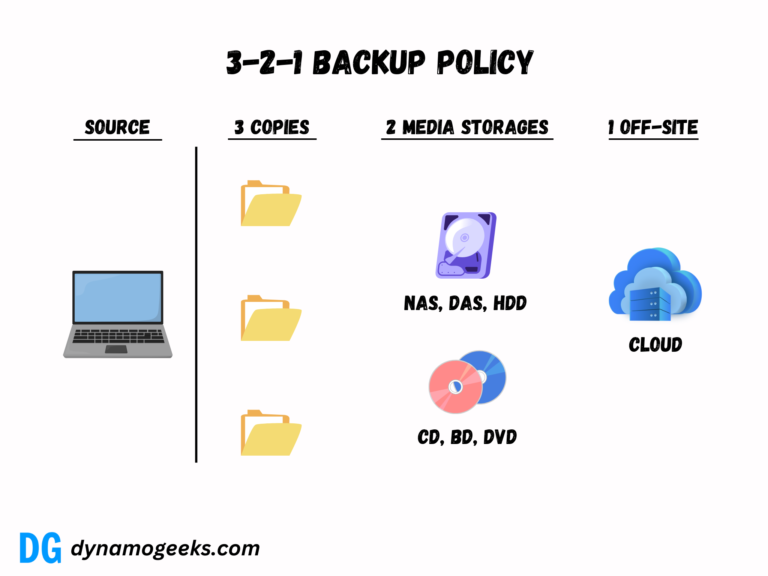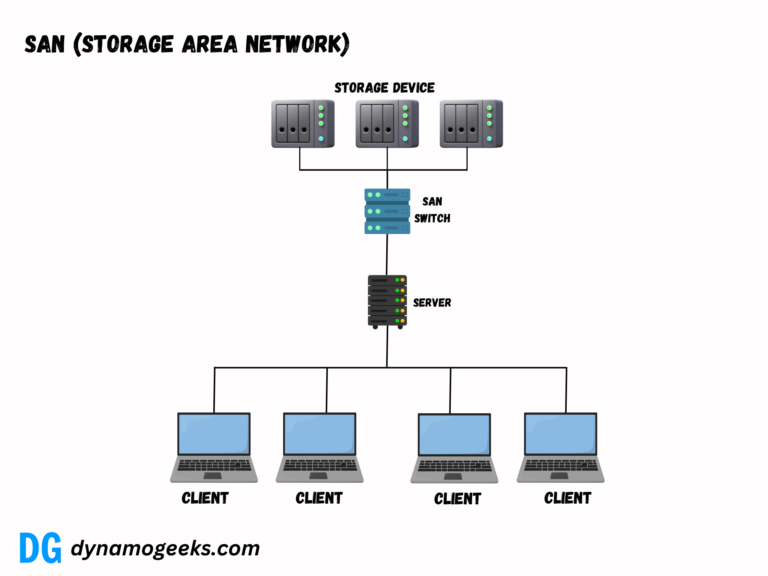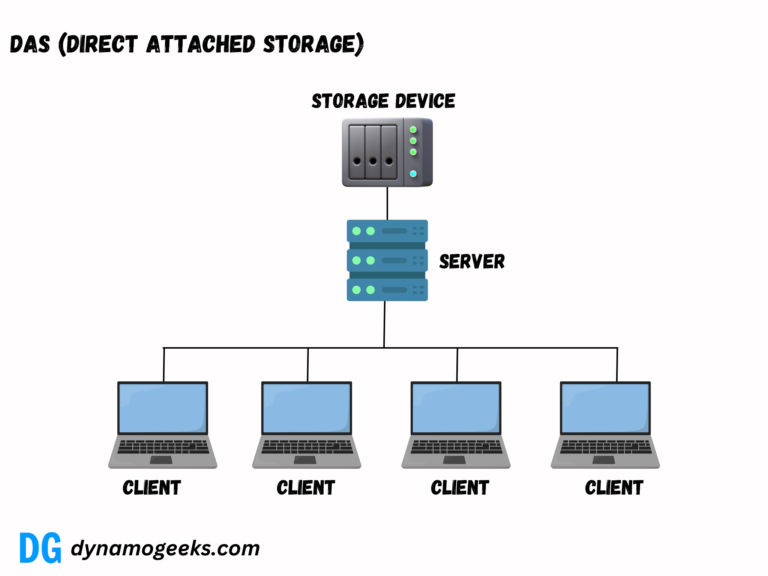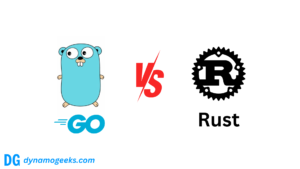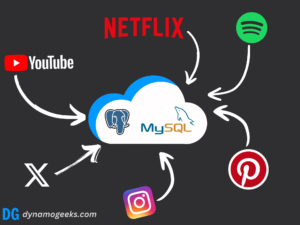In the digital era, choosing the right storage medium for your needs is as crucial as selecting the right device to use it with. Whether you’re a tech enthusiast, a professional, or simply trying to back up family photos and documents, understanding the differences between SSDs, HDDs, DVDs, CDs, and BDs is key to making an informed decision. In this comprehensive guide, we’ll dive deep into each storage type to help you understand which one best suits your requirements.
Solid State Drives (SSD)
What is an SSD?
A Solid State Drive (SSD) is a storage device that uses integrated circuit assemblies to store data persistently, typically using flash memory. Unlike HDDs, SSDs have no moving mechanical components. This difference leads to increased durability, faster data access, and higher reliability.
How does an SSD work?
SSDs use NAND-based flash memory, which is a non-volatile form of storage. This means that the data remains stored even when the device is turned off. SSDs access data in microseconds, which is significantly faster than HDDs.
Cost Range: A 1 TB SSD can cost between $50 to $150 or more, depending on the speed and brand.
Maximum Speed:
- Read Speed: Typically ranges from 200 MB/s to 5500 MB/s for consumer drives.
- Write Speed: Can vary from 200 MB/s to 5000 MB/s, with high-performance models even exceeding these rates.
Durability:
- Lifespan: Approximately 5-10 years, depending on usage patterns. SSDs have a limit on the number of write cycles (program/erase cycles), but for most users, this isn’t a practical concern during the device’s typical lifespan.
Benefits of SSDs:
- Performance: SSDs offer quicker boot times, faster file transfers, and overall superior system responsiveness.
- Durability: Because they contain no moving parts, SSDs are more resistant to physical shock and wear.
- Silence: SSDs operate silently as they do not contain any noisy moving parts.
- Lower Power Usage: SSDs use less power, which means a lower energy cost and longer battery life in laptops.
Limitations of SSDs:
- Cost per GB: While prices have been falling, SSDs still remain more expensive per gigabyte than HDDs.
- Storage Capacity: While available capacities are increasing, SSDs with very high capacity can be prohibitively expensive.
Hard Disk Drives (HDD)
What is an HDD?
A Hard Disk Drive (HDD) is a traditional storage device that uses mechanical platters and a moving read/write head to access data. HDDs are the oldest form of non-volatile storage technology in modern computers.
How does an HDD work?
An HDD writes data by arranging magnetic particles on a disk platter in patterns that represent binary data. The read/write head on the arm accesses the data while the platters spin.
Cost Range: A 1 TB HDD usually costs between $30 to $60.
Maximum Speed:
- Read/Write Speed: Generally ranges from 80 MB/s to 160 MB/s for most consumer models. High-performance enterprise HDDs can reach speeds up to 250 MB/s.
Durability:
- Lifespan: Typically 3-5 years of warranty, but they can last 5-10 years or more with moderate use.
Benefits of HDDs:
- Cost-effectiveness: HDDs generally offer a lower cost per gigabyte than SSDs.
- High Storage Capacity: It’s common to find HDDs with several terabytes (TB) of storage, which are affordable for everyday consumers.
- Maturity: The technology is well-understood and has been refined over decades, leading to reliable long-term storage solutions.
Limitations of HDDs:
- Speed: They are slower in data access and transfer speeds compared to SSDs.
- Vulnerability: The mechanical parts mean they are more prone to damage, especially if dropped.
Digital Versatile Discs (DVD)
What is a DVD?
A Digital Versatile Disc (DVD) is an optical storage device invented and developed in 1995. DVDs offer more storage capacity than compact discs (CDs) while having the same dimensions.
How does a DVD work?
DVDs store data in pits and lands (the flat areas of the disc) on the track of the disc. A laser reads these pits and lands to retrieve the stored information.
Cost Range: A single DVD disc typically costs from $0.10 to $0.50.
Maximum Speed:
- Read/Write Speed: Generally, the read speed of DVDs can range from 11.08 MB/s (8x) to about 22.16 MB/s (16x), with write speeds being similar depending on the DVD type (DVD-R, DVD+R, DVD-RW, etc.).
Durability:
- Lifespan: Under proper storage conditions, DVDs can last 10 to 30 years. However, the quality and longevity can be affected by factors like handling, exposure to light, and environmental conditions.
Benefits of DVDs:
- Cost: DVDs are very cost-effective for production and distribution.
- Capacity: A standard single-layer DVD can store up to 4.7 GB, while a dual-layer DVD can store up to 8.5 GB.
- Compatibility: DVDs are compatible with numerous players and computers, making them a versatile choice.
Limitations of DVDs:
- Durability: DVDs can be easily scratched and damaged, which can result in data loss.
- Capacity Limitations: Compared to hard drives and SSDs, DVDs offer limited storage capacity.
Compact Discs (CD)
What is a CD?
A Compact Disc (CD) is a digital optical disc data storage format that was first commercially available in 1982. CDs were originally developed to store and play music but were later adapted to store data (CD-ROM).
How does a CD work?CDs store data as tiny indentations on their surface, encoded in a spiral track of pits. A laser reads these pits to interpret the data.
Cost Range: A CD disc costs between $0.10 to $0.30 each.
Maximum Speed:
- Read/Write Speed: Typically ranges from 7.2 MB/s (48x) for reading and slightly lower for writing, depending on the type of CD (CD-R, CD-RW).
Durability:
- Lifespan: CDs can last anywhere from 10 to over 20 years if stored properly and handled minimally.
Benefits of CDs:
- Low Cost: CDs are inexpensive to produce and buy.
- Accessibility: They can be played on numerous devices, from CD players to computers.
Limitations of CDs:
- Capacity: With a standard capacity of about 700 MB, CDs cannot hold more data compared to other modern storage media.
- Physical Vulnerability: Like DVDs, CDs are susceptible to damage from scratches and exposure to sunlight.
Blu-ray Discs (BD)
What is a BD?
Blu-ray Discs (BDs) are high-density optical disc formats for the storage of digital information, including high-definition video. Developed in 2006, BDs can hold much more data than CDs or DVDs.
How does a BD work?BDs use a blue laser to read and write data. This blue laser has a shorter wavelength than the red lasers used for DVDs and CDs, allowing it to read information recorded in smaller pits.
Cost Range: A single BD disc costs approximately $0.50 to $2.00.
Maximum Speed:
- Read/Write Speed: Blu-ray discs offer speeds from 36 MB/s (8x) to 72 MB/s (16x) for high-capacity writing and reading operations.
Durability:
- Lifespan: BDs can last 20 to 30 years under ideal storage conditions. They are designed to withstand more physical and environmental challenges than DVDs and CDs.
Benefits of BDs:
- High Capacity: Single-layer Blu-ray discs provide up to 25 GB of storage, while dual-layer discs offer up to 50 GB.
- High Definition: They are ideal for storing high-definition (HD) videos and large-scale data backups.
Limitations of BDs:
- Cost: BDs are more expensive than CDs or DVDs.
- Compatibility: Not all devices have Blu-ray drives.
Final Verdict